Auto Advance
Move your customers through your Question Stream quicker.
What Is Auto Advance
Auto Advance is a setting that automatically advances a customer to the next question after making a response selection rather than the customer needing to click 'Submit' after selecting a response. Since Auto Advance allows your customer to move through your Question Stream quicker, there is a positive correlation between turning Auto Advance on and an increased Response Rate.
Auto Advance Setting
On the Single Response question type, you have the option to turn Auto Advance on or off. To do so, on the question edit page, locate the "Auto Advance" section and toggle the option to its desired setting. The setting will be on by default.
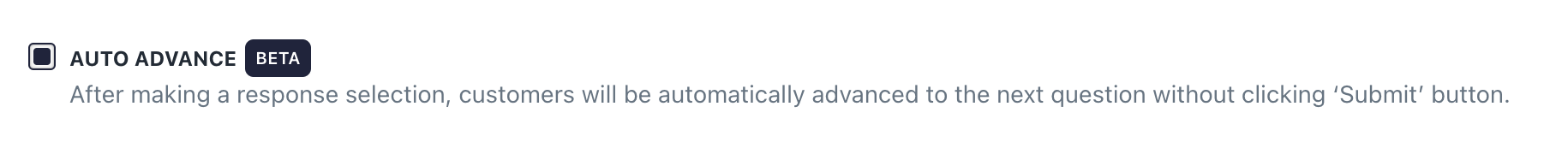
Auto Advance Question Stream survey response option.
Auto Advance on Follow-up Questions
To Auto Advance your Response Clarification follow-up question options, toggle the "Auto Advance" checkbox when setting up your follow up. The setting will be on by default.
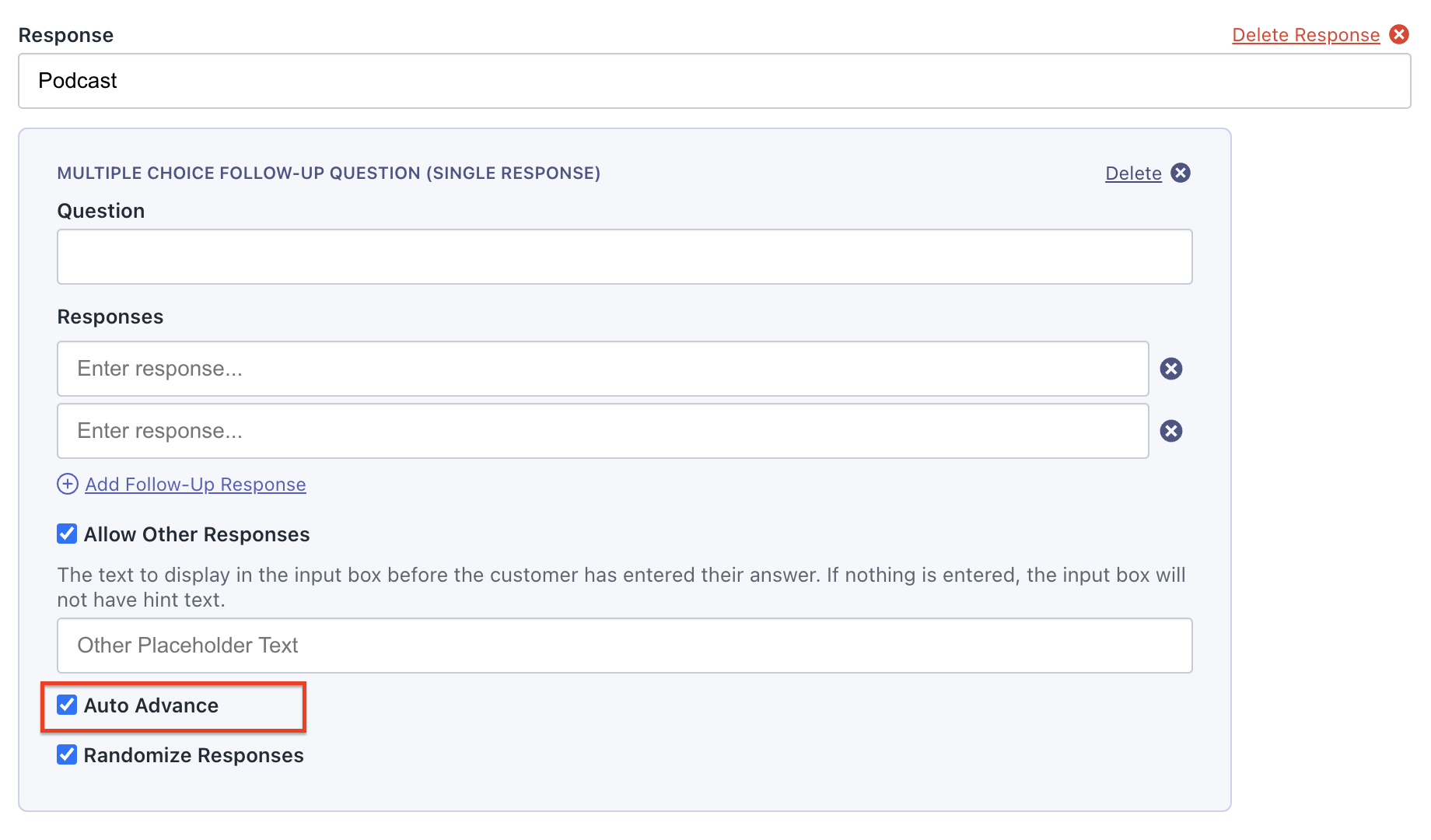
Auto Advance Follow Up Questions
Updated 5 months ago