Discount Code Report
An overview of the Discount Code Report within the Insights page of Question Stream.
The Discount Code Report can be accessed via Question Stream Analytics >> Insights.
Overview
The Discount Code Report pivots the response option given against the discount code used on the order. If the Discount Code column is blank, that means that no discount code was used. You are able to filter on both the Resonse and Discount Code column to refine the results. As you search, the Percentage column as well as the Discount Code Summary stats will update to reflect data for the subset shown from the search results. Each column is available to sort by ascending or descending order (only one column can be sorted at a time).
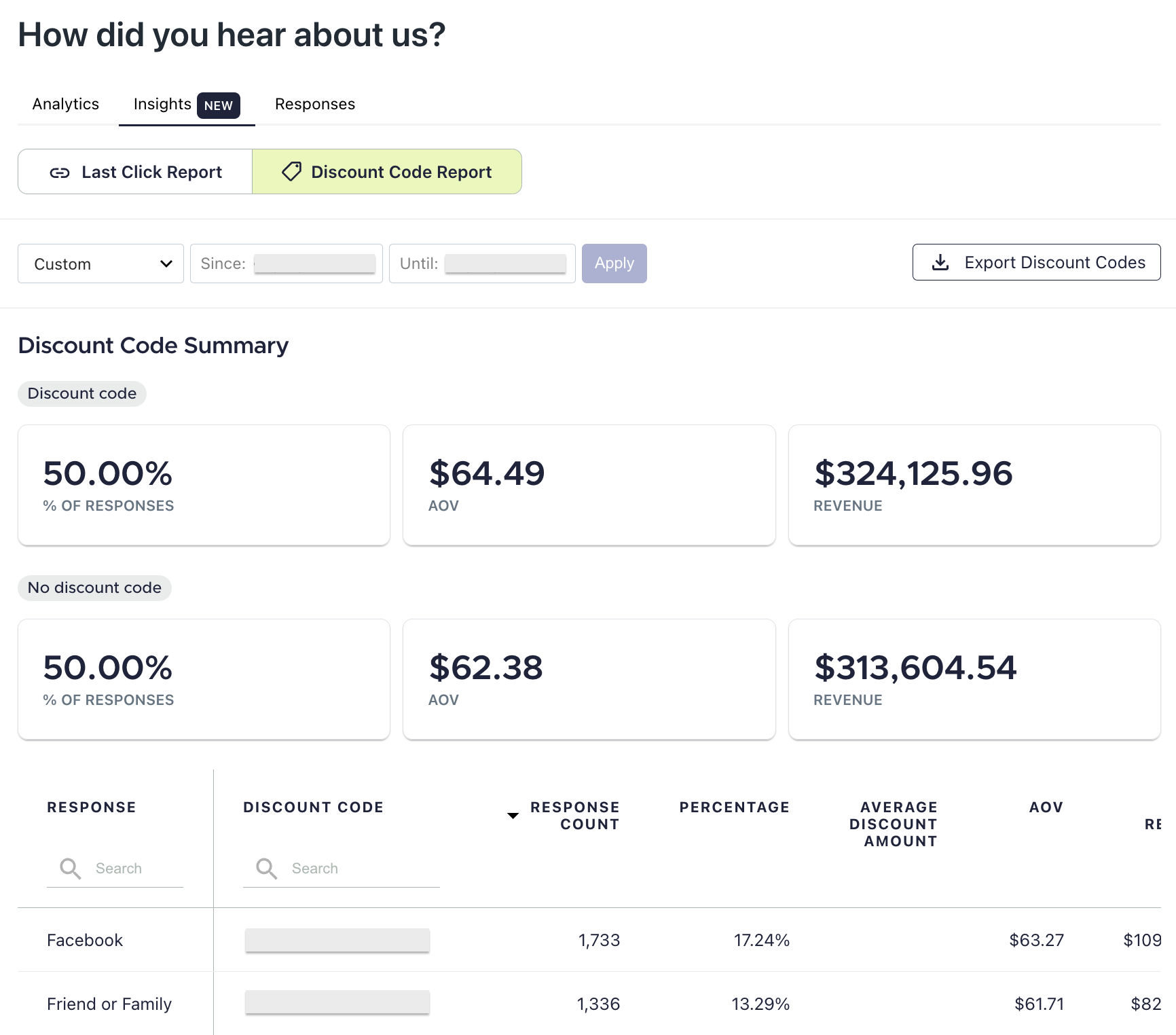
Discount Code Report
Discount Code Summary
The Discount Code Summary state provide a high level summary of when a discount code was used when a discount code was not used on the order associated with the response. The first metric is what percentage of responses have or do not have a discount code associated with the order. The second metric is the average order value (AOV) for responses that have or do not have a discount code associated with the order. The third metric is the revenue associated with the responses that have or do not have a discount code associated with the order.
Updated about 1 year ago