NPS Analytics
NPS specific reporting for your NPS question responses.
In addition to the usual metrics shown for a question (survey responses, views and response rate), the NPS Question Type has additional NPS specific metrics.
When viewing analytics for an NPS question type, you will see the number and percent of Detractors (0-6), Passives (7-8) and Promoters (9-10) as well as NPS score (% Promoters - % Detractors).
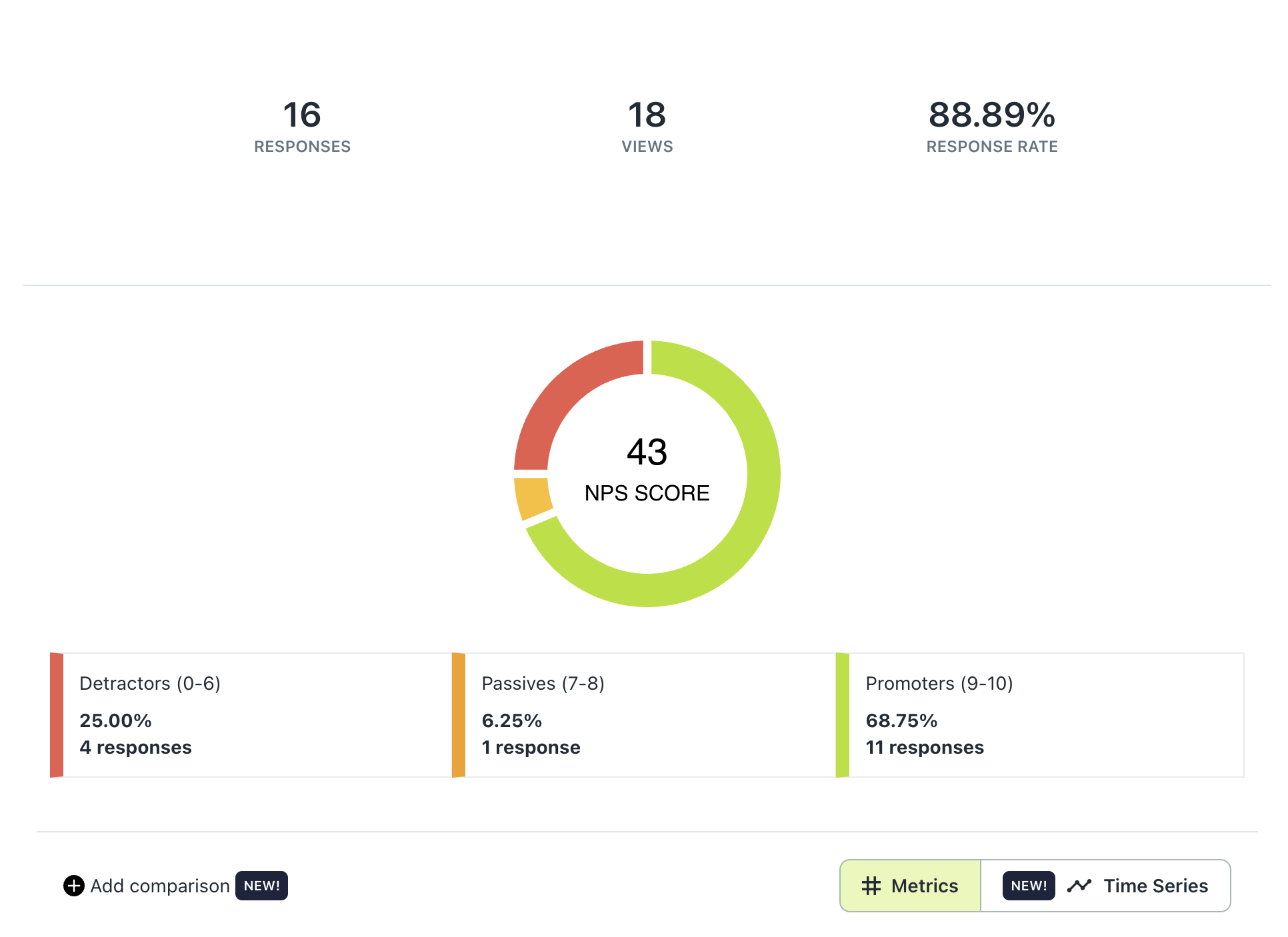
When the toggle is switched from 'Metrics' to 'Time Series,' you will see your NPS score charted over time. The time range is dictated by the date picker fields at the top of the screen. You then have the option to aggregate the data by Day, Week or Month within that time range. A tooltip is available when hovering over each available data point to summarize the data shown for that aggregation bucket.

Updated 5 months ago