Response Clarification Analytics
A how-to guide on viewing the analytics and responses to your follow-up questions.
Step 1
To view the question analytics for your clarification questions, click Analytics on the Question Stream page located next to the question title. You'll be taken to your dashboard, where you can view the metrics of your initial question. In this example we will use the question How did you hear about us?
Step 2
The analytics dashboard will present all of the responses submitted from the initial question. Each response that has a follow-up question to it, will show a clickable link like shown below. Click on the response you'd like to view the analytics on.
If you want us to update a misspelling or question so they're properly grouped, reach out via the chat, and we can assist.
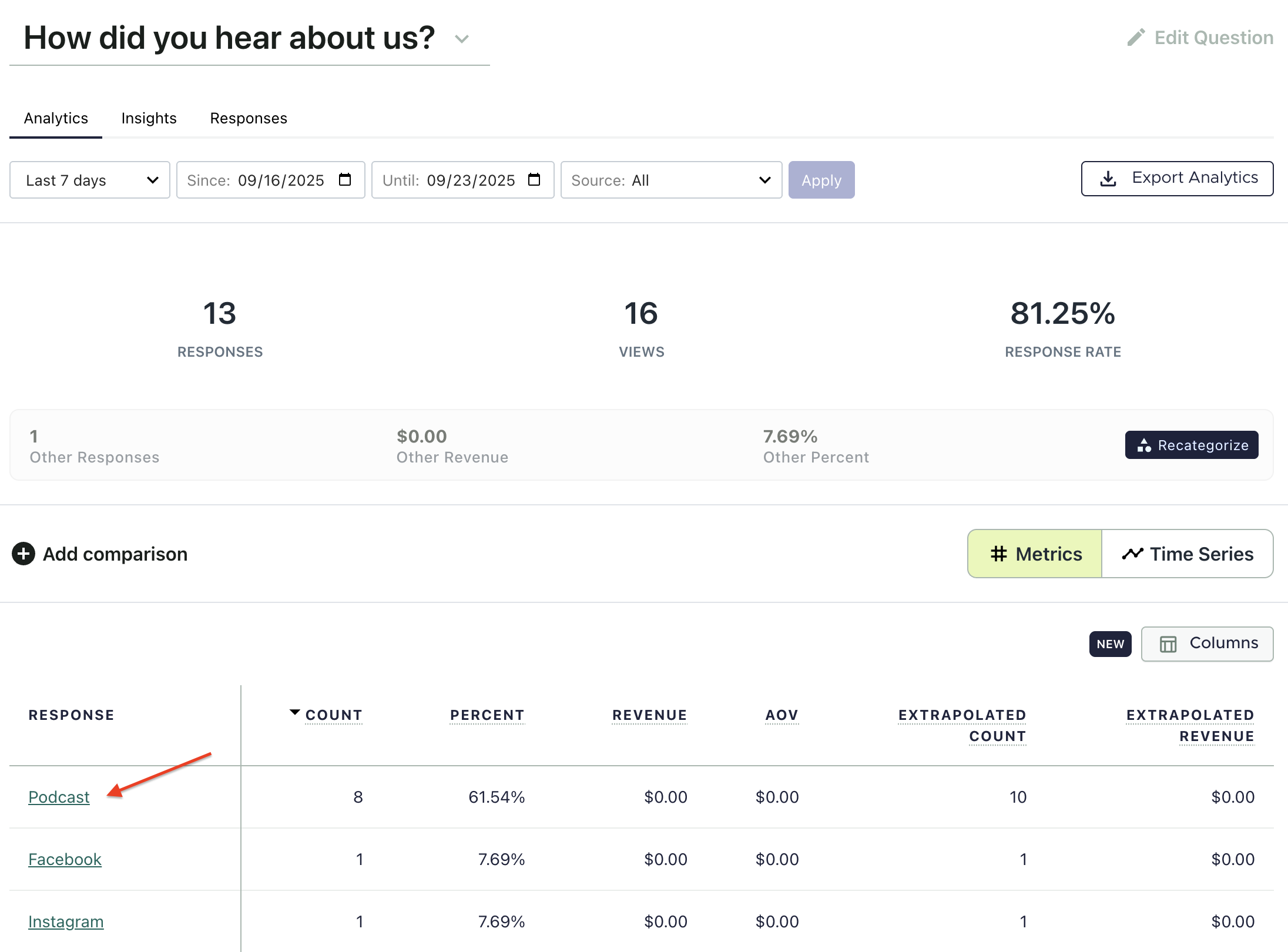
Follow up question analytics
Step 3
After choosing the response's follow-up question you'd like to view, you will be presented with another dashboard for that follow up.
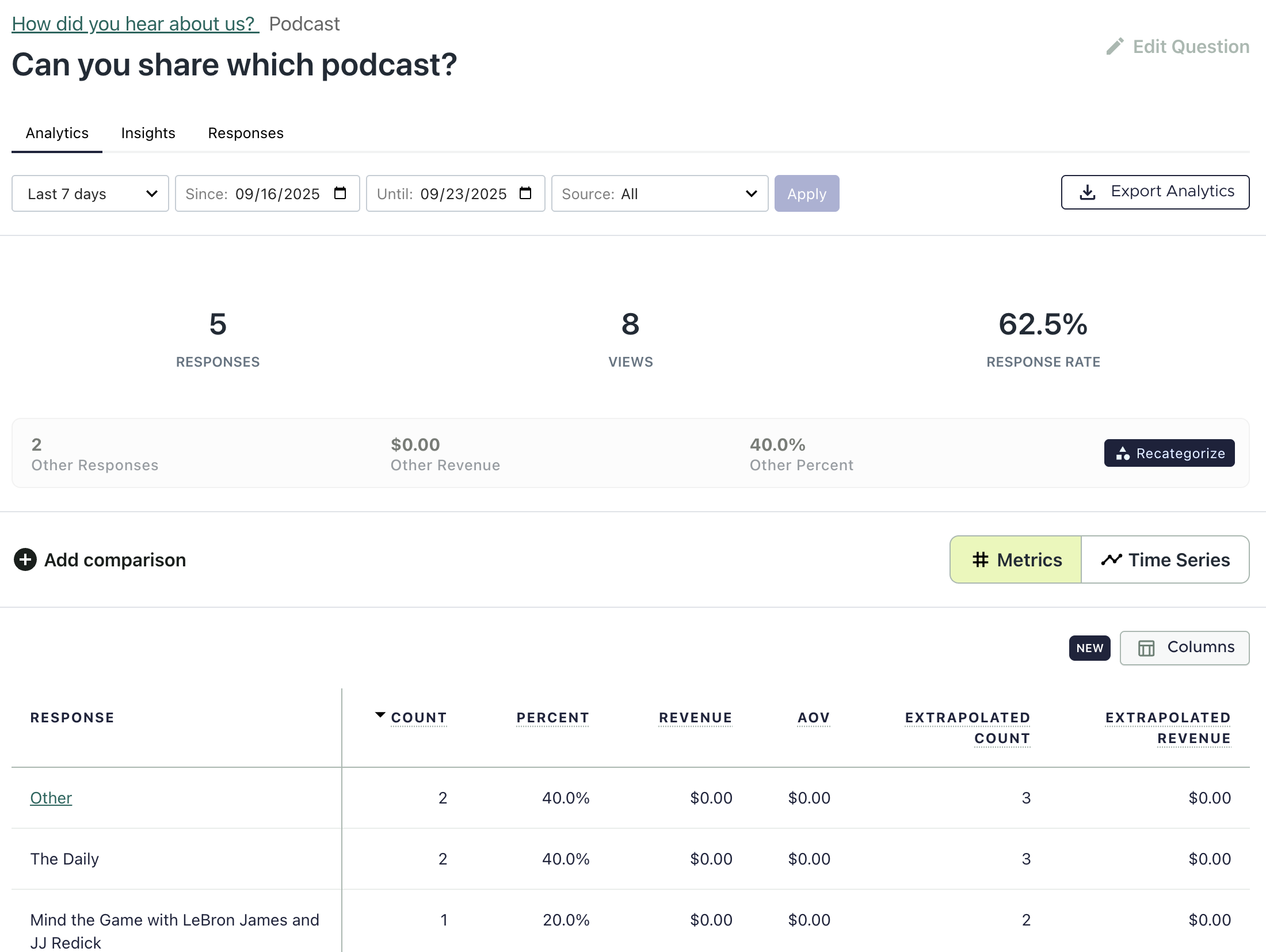
Follow up question analytics dashboard
Updated 5 months ago