Language Translations
Add additional languages to your existing Question Stream.
Language Translations for your Question Stream can be set up via a CSV upload of your translations. Once uploaded, when customers go to answer your Question Stream, we will check their default browser language and we will display the Question Stream in that language if a translation exists - if a translation does not exist for that language, we will display your ‘default’ language, which is whatever language your Question Stream is originally written in.
Set Up Question Stream
Your translation file will be a download of all unique strings for all active and inactive questions in your Question Stream, so make sure all of your questions are set up prior to downloading your translation file. If you need any inspiration on what questions to ask - check out our Question Templates!
Download & Prepare Translation File
To download your translation file, navigate to Account page >> Translation section and click ‘Download template file.'
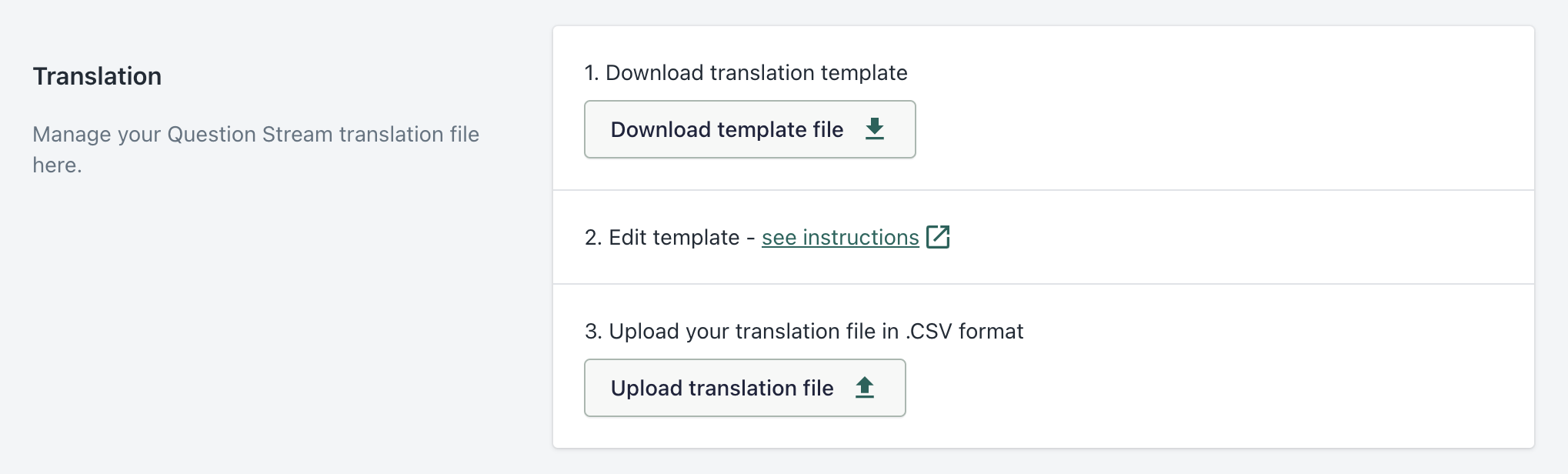
Account page >> Translation section
Your translation file will contain all unique strings for all active and inactive questions (case sensitive) in your Question Stream. Unique strings include any string stored on a question - description, other placeholder text, submit button text, etc. You can fill out the entire file or leave certain questions/strings blank - anything untranslated will fall back to the default (the language the question is written in).
We recommend you do not manipulate column 1 in the template. If any of the strings are modified, the string will not match on upload and the string will be left untranslated.
For each language you want to add - add a new column to the file and use the 2 character ISO-639-1 Language Code as the column header (not case sensitive).
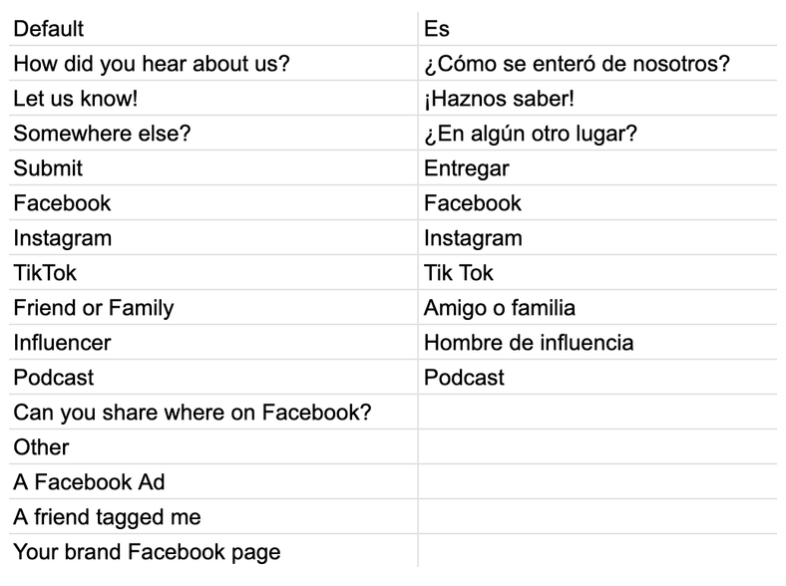
Example Translation File
Languages Supported
Fairing supports all browser languages - see all languages and their corresponding 2 character ISO-639-1 codes here. The below 21 languages are the languages supported by Shopify.
Note: If you are planning to support a right to left language, please configure your webpage accordingly, Fairing will not automatically flip or orient the text differently.
| Language | Language Code (use as column header) |
|---|---|
| Chinese (Simplified) | zh |
| Chinese (Traditional) | zh |
| Czech | cs |
| Danish | da |
| Dutch | nl |
| English | en |
| Finnish | fi |
| French | fr |
| German | de |
| Italian | it |
| Japanese | ja |
| Korean | ko |
| Norwegian | no |
| Polish | pl |
| Portuguese (Brazil) | pt |
| Portuguese (Portugal) | pt |
| Spanish | es |
| Swedish | sv |
| Thai | th |
| Turkish | tr |
| Vietnamese | vi |
Upload Translation File
Once your translation file is ready, navigate to Account page >> Translation section to upload your file. The file must be uploaded as a comma separated CSV file. You will receive a confirmation message in app once the file has been uploaded. The translations will be 'live' as soon as the file is uploaded - no further action required.
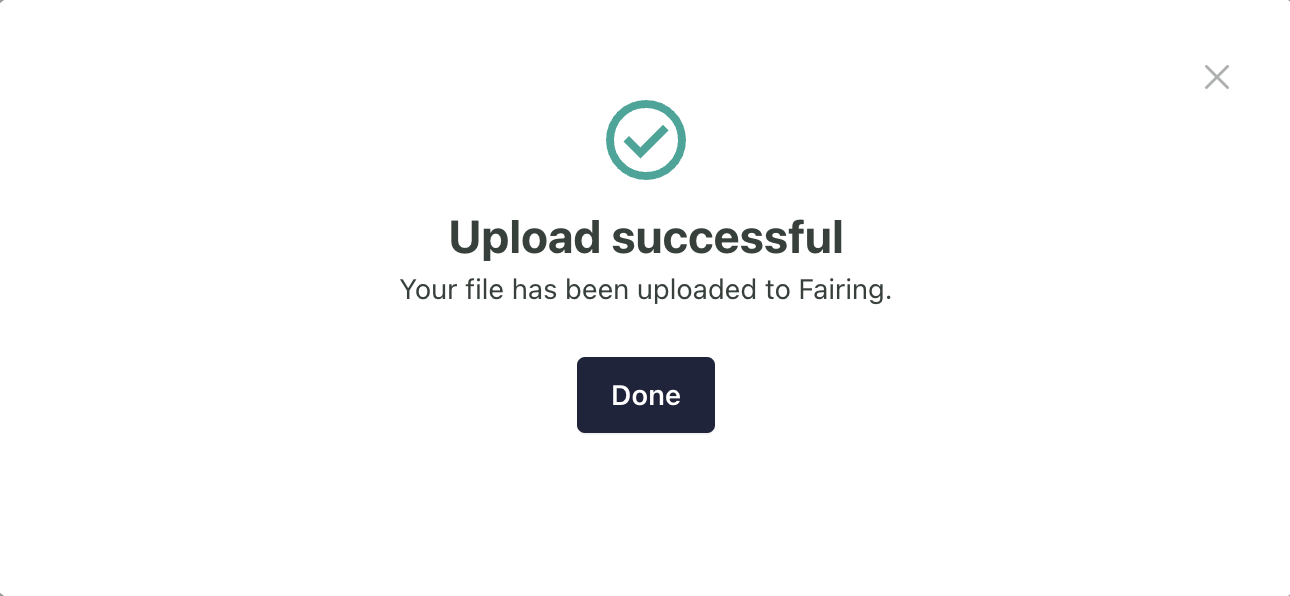
Success Message
Update Translation File
If you make updates to your Question Stream or wish to revise your existing translations at any time - you can navigate back for Account page >> Translation section and click 'Download Translation File' which will have your most recent Question Stream unique strings plus any existing translations. Once you have made your desired updates/changes, you can upload the new file which will replace any existing files.
Verify Translations
To verify your uploaded language translations are displaying as expected you can either place a test order or pull up an existing order where Fairing has not been answered yet and modify your default browser language. For example, in Chrome, go to Chrome >> Settings >> Languages and add a language to the top of the list.
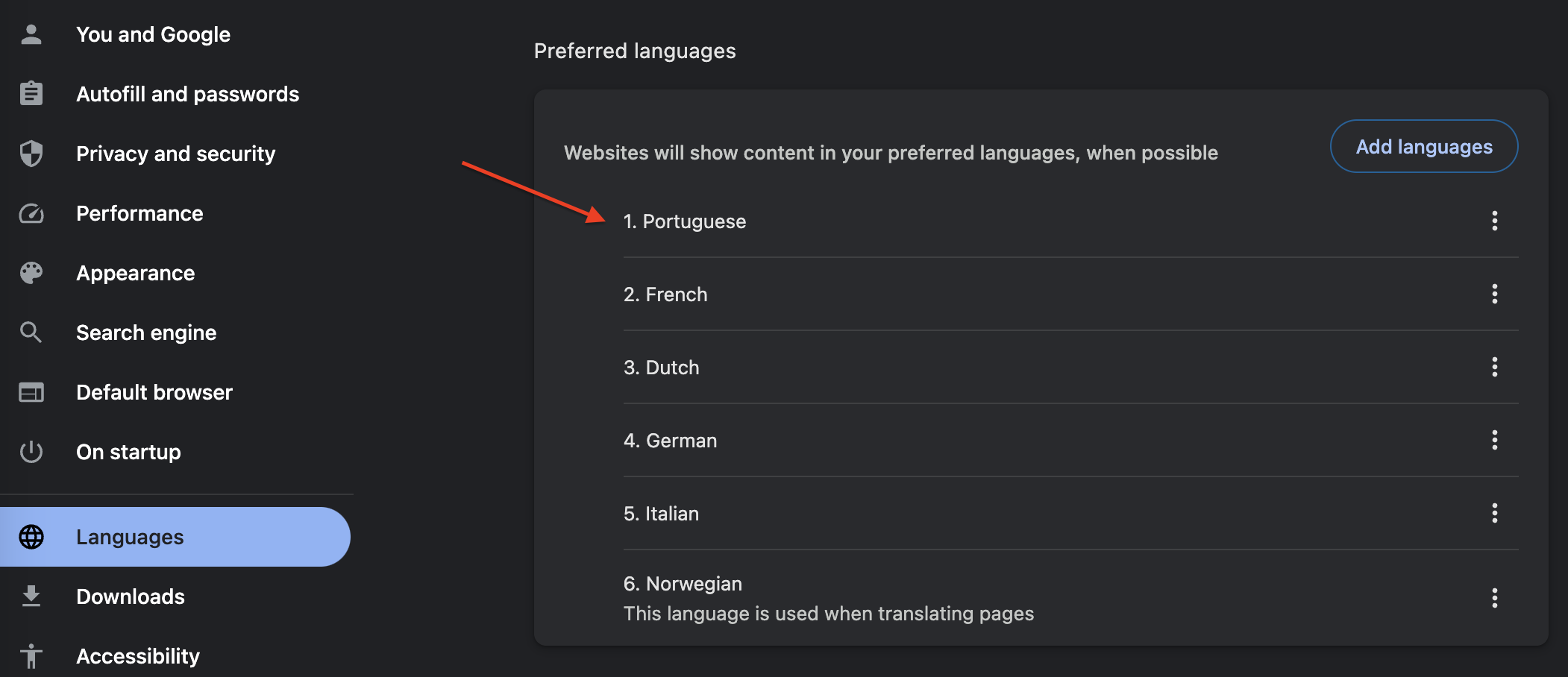
Chrome >> Settings >> Languages
Once your browser language has been updated, refresh your order page and see the Question Stream displayed in your new default browser language. If you are not seeing the expected results, reach out to [email protected].
Updated about 1 month ago