Recharge
Fairing's Recharge integration allows you to easily embed your post-purchase survey directly onto Recharge's subscription confirmation page.
Recharge Shopify AppIf you're using Recharge natively with Shopify, the below steps are not required. Your survey will load as intended.
Fairing's Recharge Checkout integration via Shopify allows you to easily embed your post-purchase survey directly onto Recharge's subscription confirmation page.
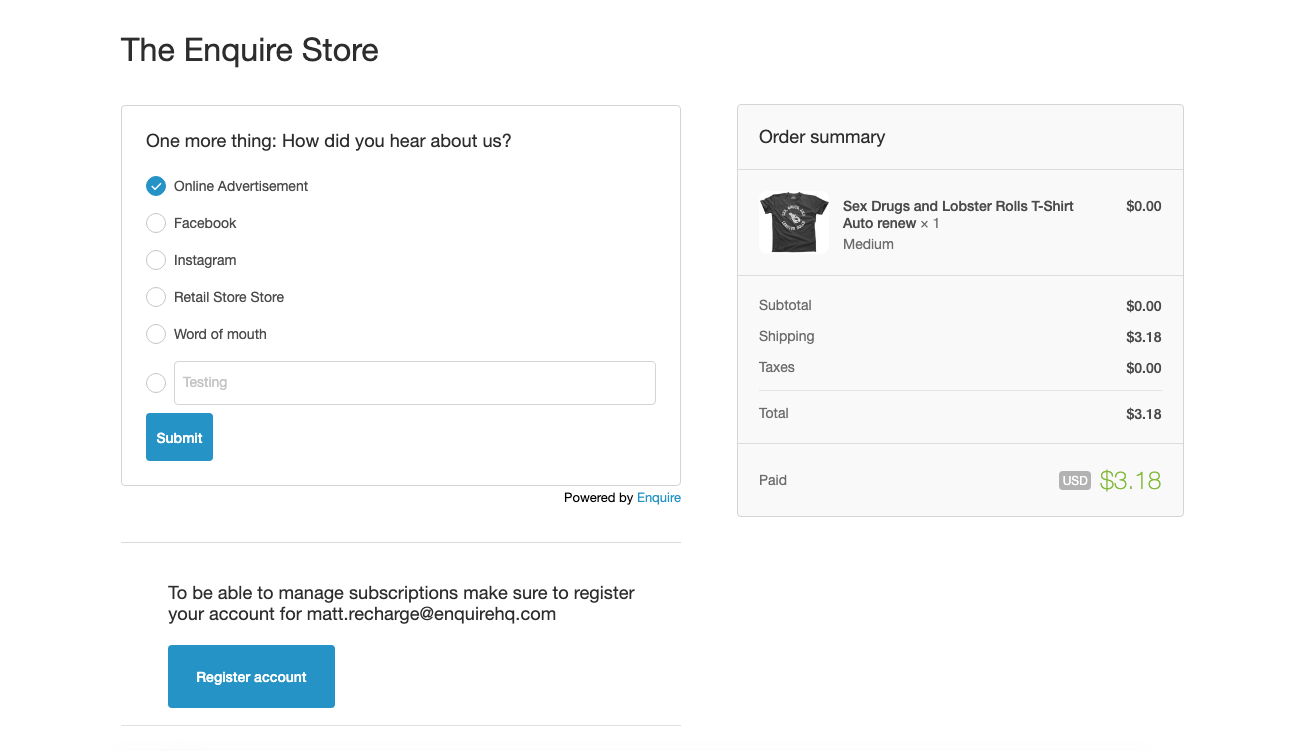
To get started, click the "Integrations" tab located on your Fairing admin page. Find Recharge and click "Enable." You'll be presented with an Installation Code similar to the below. Copy and paste the code and head over to Recharge.
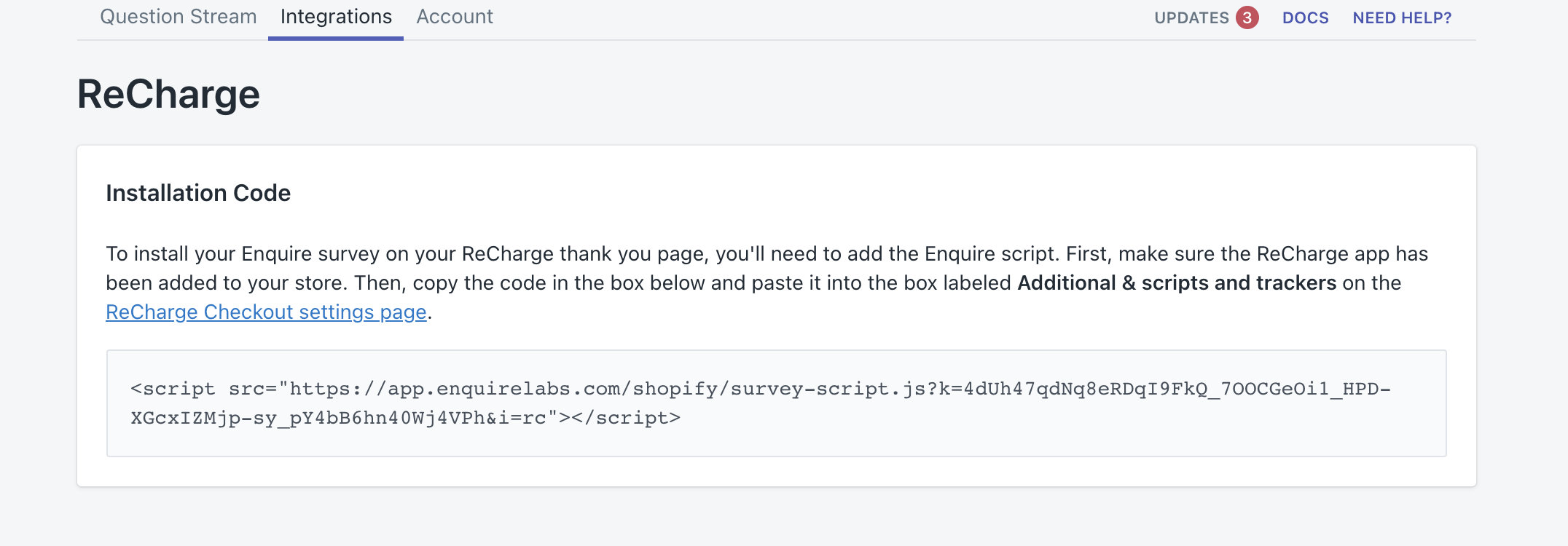
Once in Recharge, access the Checkout settings via Storefront >> Checkout. On this page, scroll down until you find the section labeled "Thank you page." Copy and paste the Fairing code into that box. To note, when clicking "Preview," Recharge doesn't display your order confirmation page but the text "rendering result as easily viewable text here:" This is as intended.
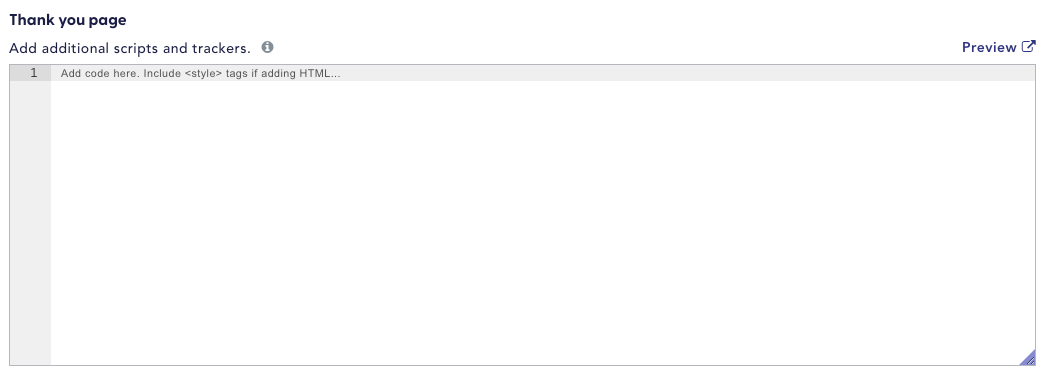
Now that you have Fairing installed, click "Save" and head back over to Fairing to enable your survey.
Updated 4 months ago