Response Recategorization
Structure and clean your response data with response recategorization.
Overview
Response recategorization allows you to clean up free‑form and misclassified responses so your data is accurate, consistent, and easy to analyze. It lets you map write‑ins or incorrect selections to existing response options to view clean and structured aggregate data in your Analytics.
Use Cases
1. Clean up 'Other' or open ended write-ins
A customer writes in 'Andrew Huberman's Podcast' into 'Other.' You can then recategorize this response to:
- Response = Podcast
- Follow-Up Response = Huberman Lab
Rather than the response being lost and unattributable in 'Other,' the response will now show under your aggregated Analytics for both the top level question and follow up question.
2. Correcting misattributed follow-up responses
A customer selects 'YouTube' and then writes in 'Andrew Huberman' as a follow-up response to Where on YouTube? For reporting purposes aligned to your spend budgets, you want this response aggregated under 'Podcast.' You can recategorize the responses to:
- Response = Podcast
- Follow-Up Response = Huberman Lab
Your Fairing reporting will now align with your attribution models.
How to Recategorize Responses
- In Fairing, navigate to the Responses tab (Analytics >> Responses)
- Find the response you want to update
- Click the pen icon to the right of the response
- Select the correct Response / Follow-Up Response
- Save your change by selecting either 'Update All' or 'Update Once'
- Update All: All historical instances of the response pair will be recategorized. The rows recategorized will show a 'BULK' tag in the first column. This is the recommended action.
- Update Once: Only the single row you are recategorizing will be recategorized.
Once recategorized:
- The original response provided is preserved for reference (viewable in the UI and in exports in the
other_responsefield) - Your aggregated Analytics immediately reflects the new categorization
Note: This feature is not available for Date and NPS question types.
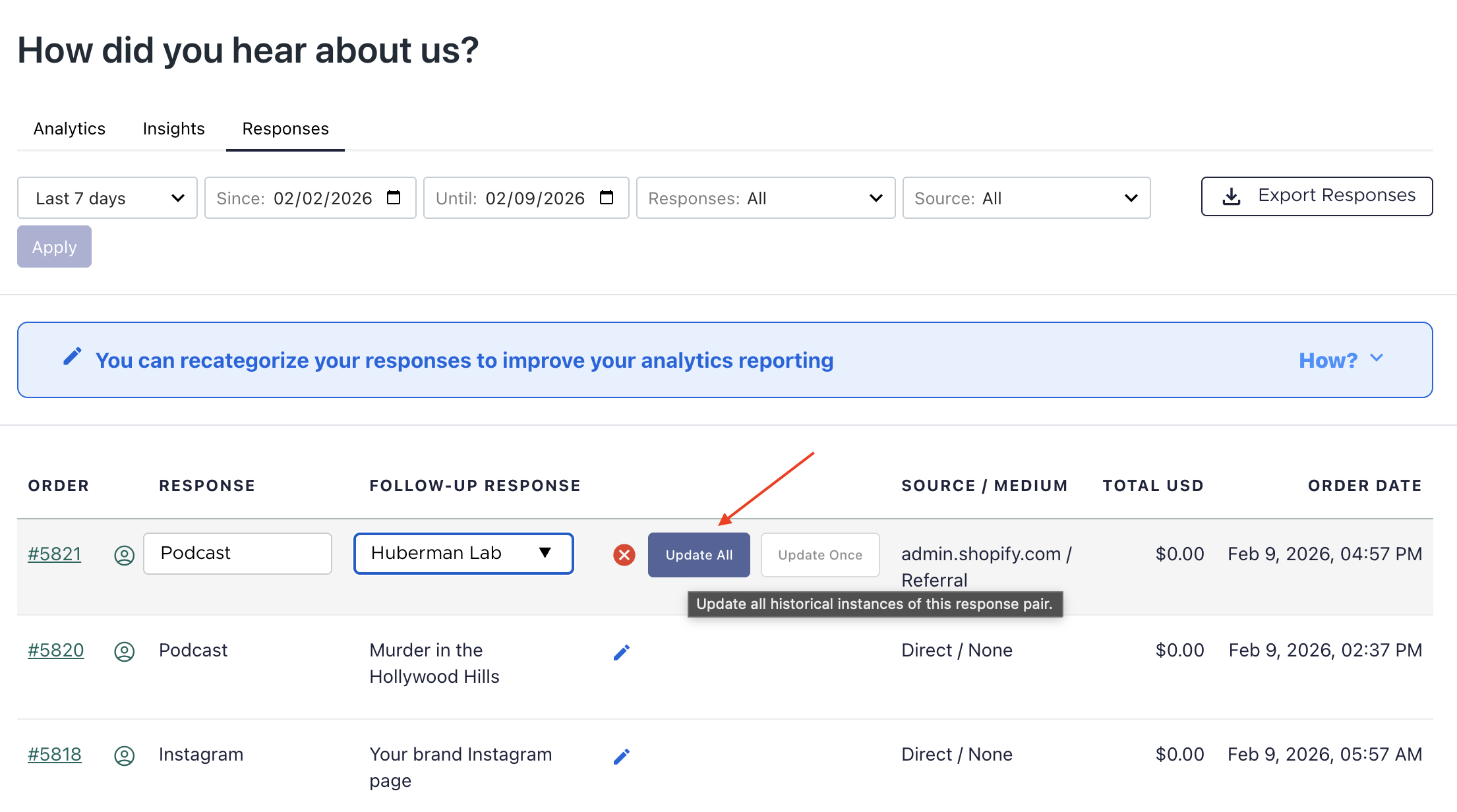
Recategorization 'Update All'
Automated Recategorization
Fairing automatically reclassifies Other write‑ins when they are an exact match to an existing response option (case‑insensitive).
Example: if a customer writes ‘facebook’ into Other and you have a 'Facebook' response option, that response is automatically reclassified to 'Facebook.'
Key features:
- Runs in real time
- Case‑insensitive
- Applies only to exact matches
- Automatically recategorized responses show an 'AUTO' tag in the Responses tab
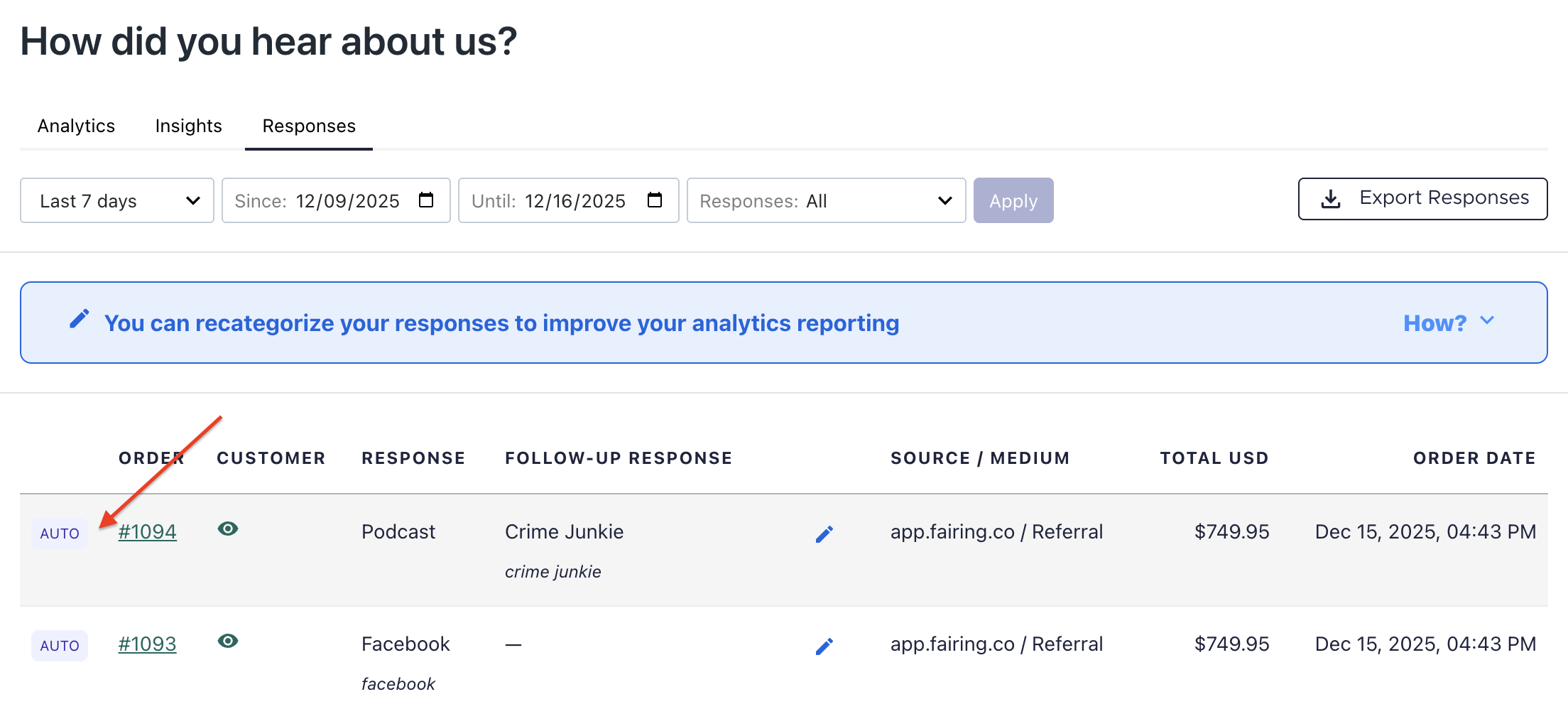
Responses tab AUTO tag
View Recategorization Impact in Analytics
In Analytics, you can compare metrics before and after recategorization.
Show Original Toggle
Turn on Show original to reveal two additional columns:
- Original: Metrics before recategorization
- Delta: Percentage change between original and current values
All additional columns toggled on will reflect the post‑recategorization data (Count, Percent, Revenue, AOV and extrapolated metrics).
This allows you to clean up your data without losing visibility into how recategorization changed your results.
Updated 13 days ago