Shopify Flow
Shopify Flow allows you to push your Question Stream response data into multiple places.
To begin, install the Shopify Flow App if you haven't already. To note, Flow is available on all Shopify plans, except Basic.
CONNECT SHOPIFY FLOW ON INTEGRATIONS PAGETo enable Shopify Flow in the Fairing app, click "Integrations," find Shopify Flow, and click "Connect." Once enabled, we send a payload [survey response data] to Shopify Flow whenever someone submits a survey response.
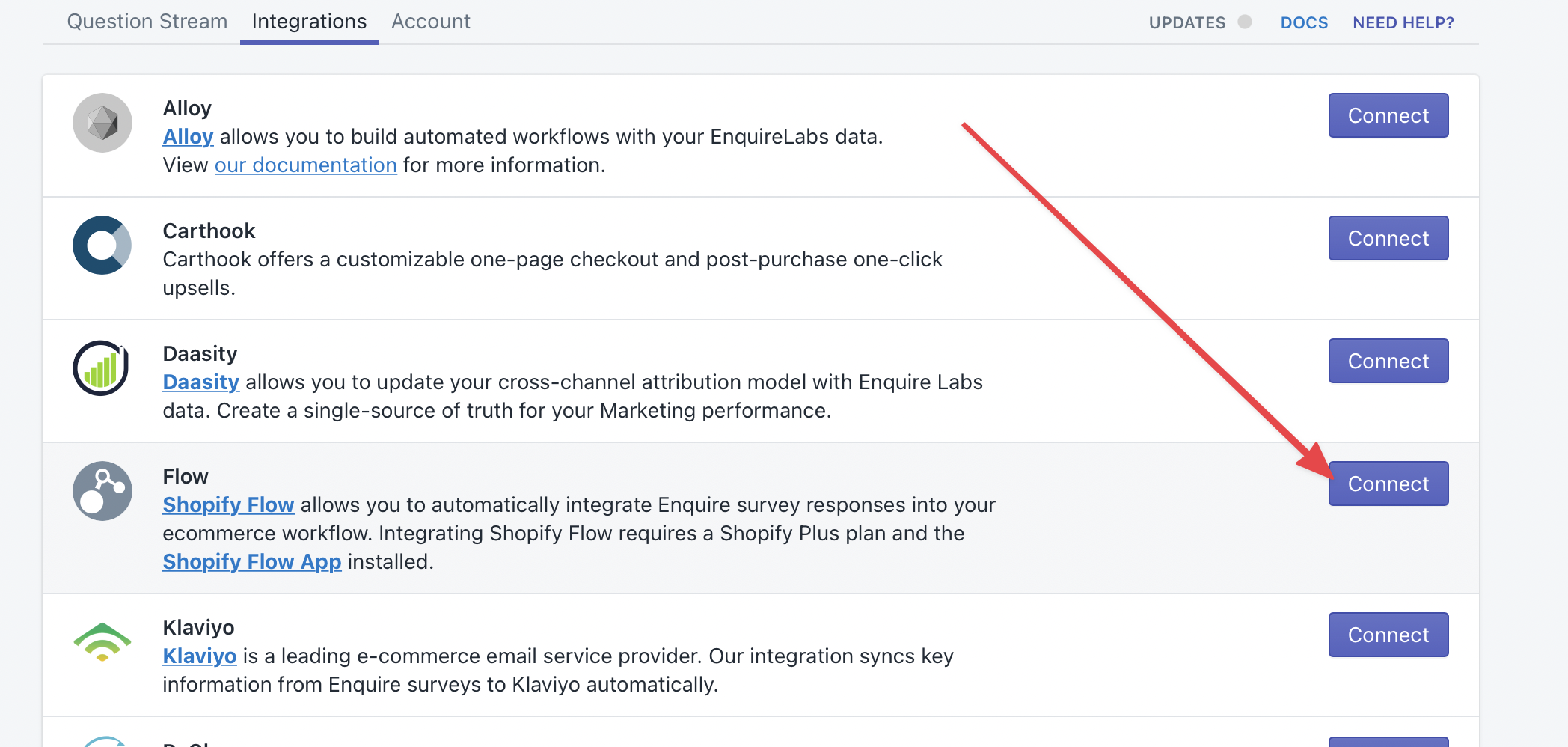
After you've enabled Shopify Flow in the Fairing App, open the Shopify Flow app found on your apps page and click "Create Workflow."
Updated 4 months ago
What’s Next
Looking to export your data with Shopify? Follow the below link.