Alloy
Alloy allows you to create workflows and automation with your Shopify store data and third-party apps.
Alloy allows you to create workflows and automation with your Shopify store data and third-party apps. It's functionality works similarly to Shopify Flow or Zapier. Use code ENQUIRE10 for 10% off or email us for special pricing.
Setup
To enable your Alloy integration, click the Integrations tab in your Fairing app, locate Alloy, and click "Connect." You'll then be prompted to enter your Alloy API key.
To access your Alloy API key, go to your Alloy account and create a new workflow. If you don't already have an Alloy account, you can create one by going to RunAlloy.com.
After you've given your workflow a name, type "Enquire" into the Trigger Blocks search bar to locate the trigger. Next, drag the trigger to your workflow. On the following screen copy your Alloy API Key.
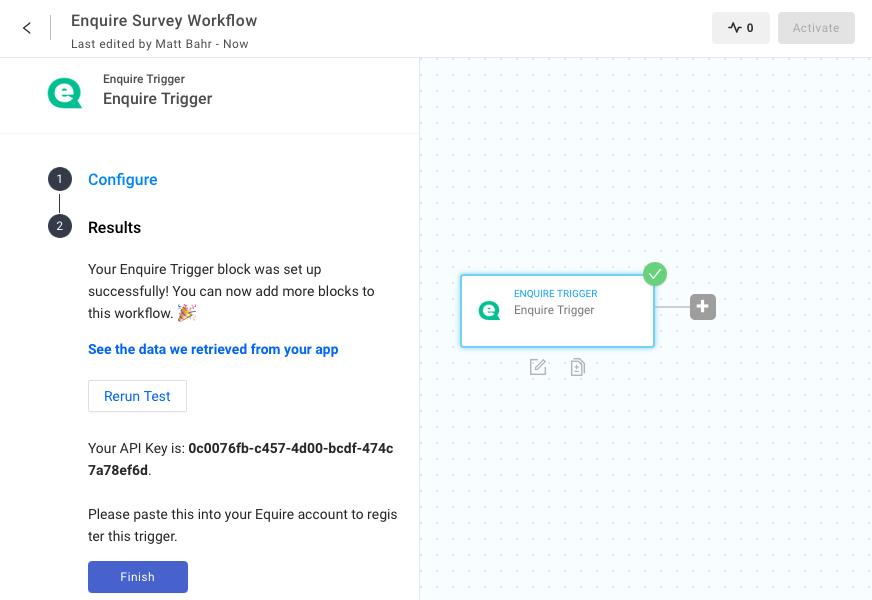
Click back to the Fairing app and input your API key into the Alloy settings page. Once you save, you're ready to start creating workflows in Alloy!
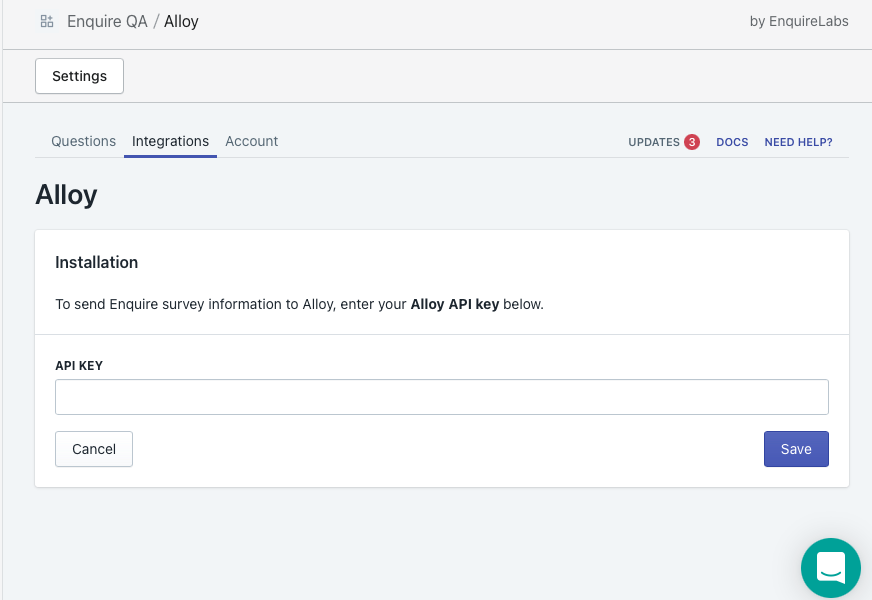
Updated 4 months ago