Klar
Setup
Step 1: Generate a unique API key in Fairing
In Fairing, navigate to Integrations >> Klar >> Connect. Generate a unique API key and copy the key.
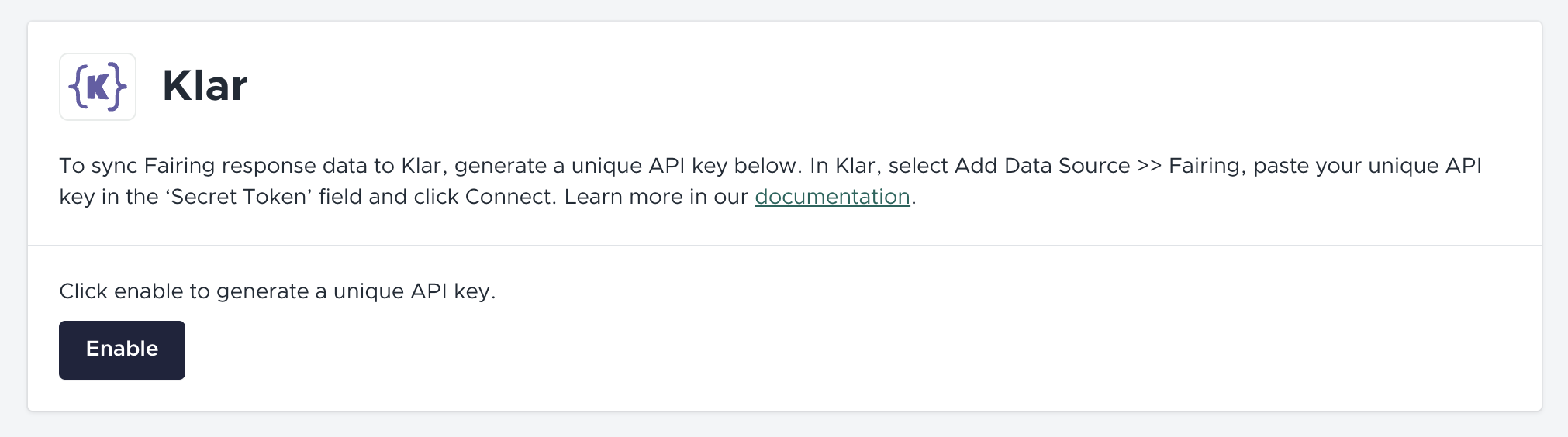
Integrations >> Klar >> Connect
Step 2: Create a new Data Source
In Klar select Data Source >> Add Data Source. On the Add New Data Source, search and select Fairing.
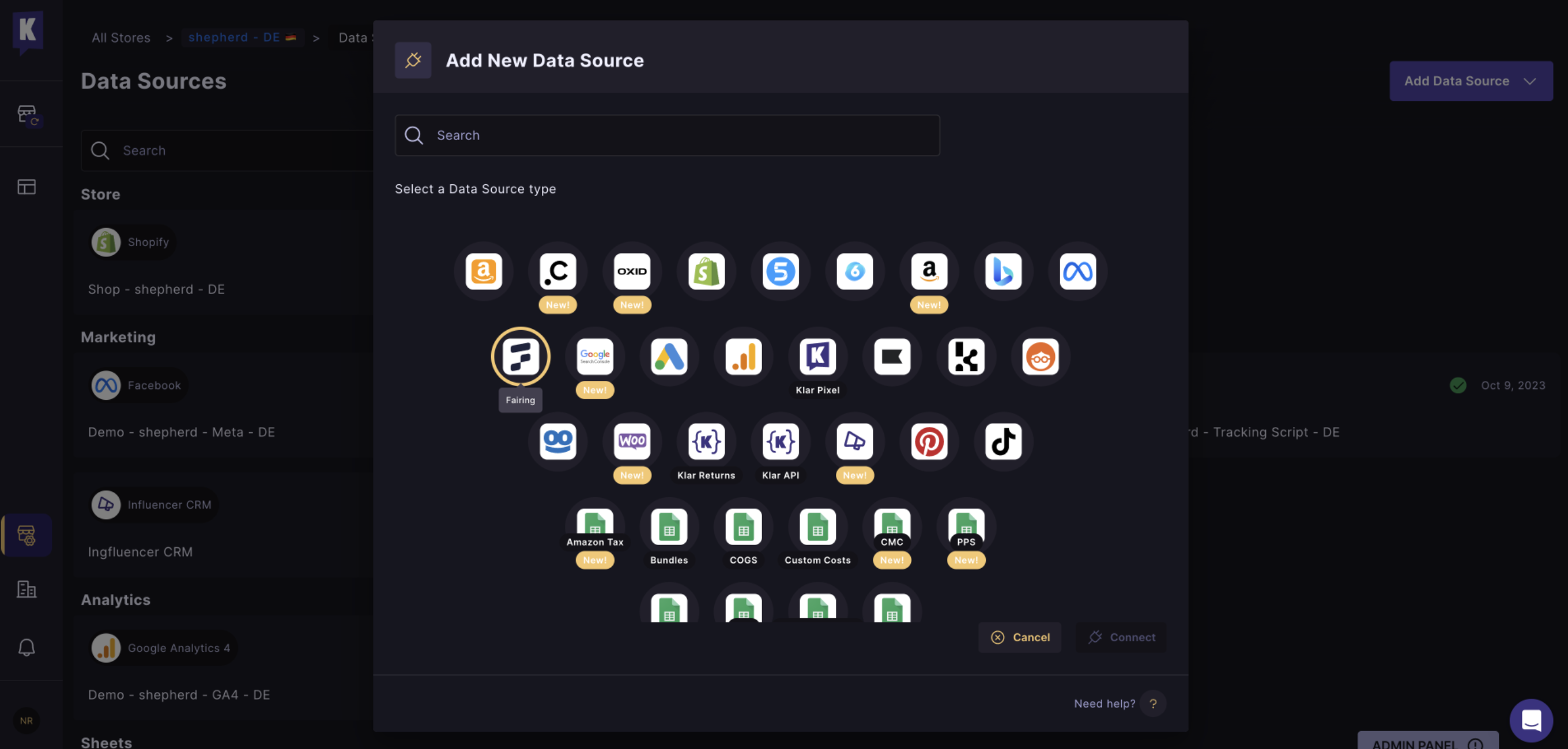
Klar >> Add Data Source
Step 3: Copy Fairing API Key to Klar
On the following page, paste your Fairing API key from Step 1. After you've pasted the key, select "Connect Fairing Data Source". Once saved, your data will begin syncing to Klar!
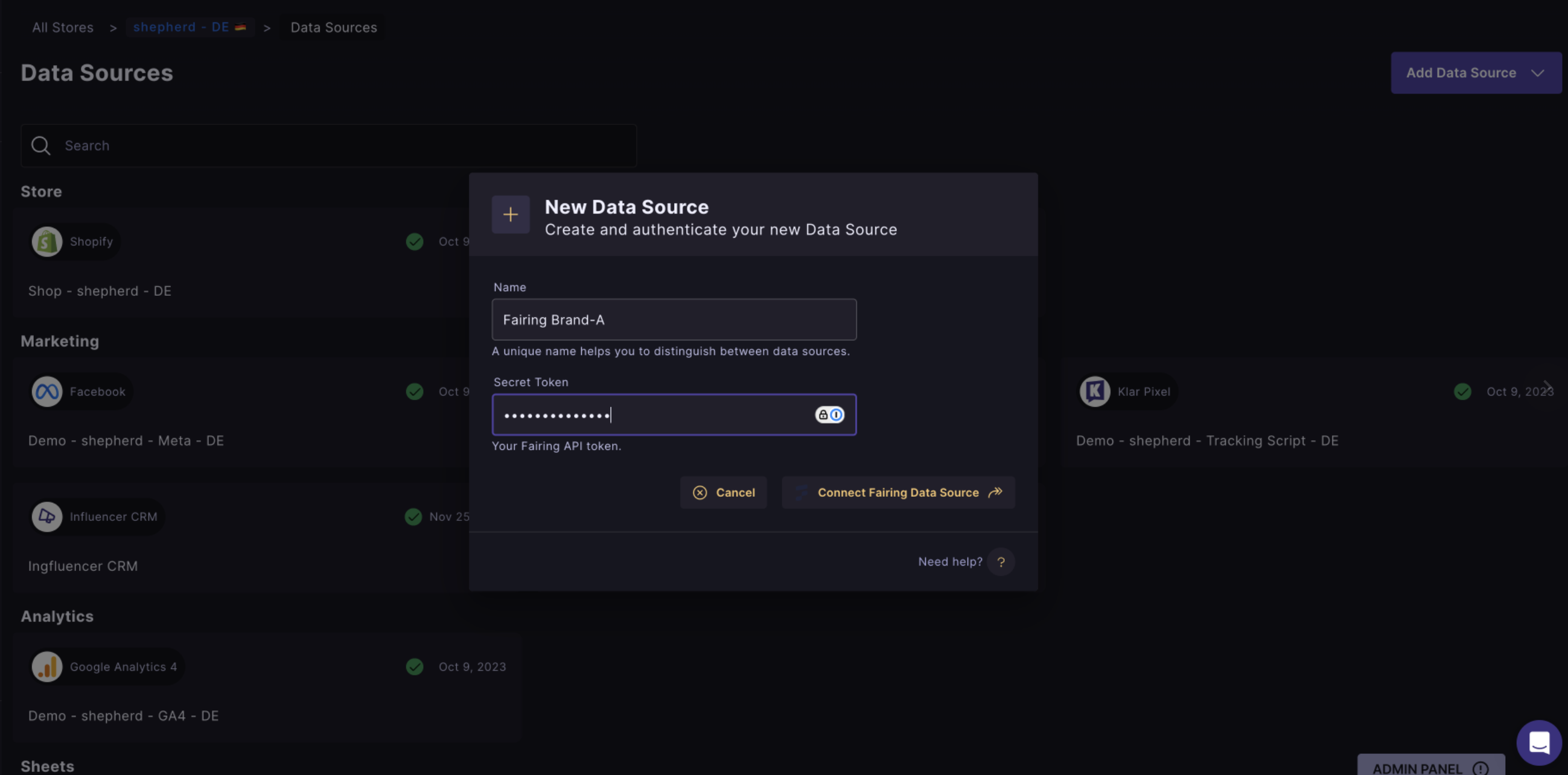
Input Fairing API Key
Integrate Fairing data into your Attribution data set
Go to Channels >> Add Data Source and select Fairing as the Datasource. Then map the Fairing question and response to the corresponding channel in Klar.
For additional information, view the video below by Klar's Founder, Maximilian Rast.
Updated 5 months ago