Meta CAPI
Send custom events to Meta when a Fairing response is received.
Send a custom event to Meta every time a response is received. Send a secondary custom event to Meta when you receive attribution responses for Facebook and Instagram.
Compare Meta reported conversions to Fairing reported conversions and optimize ad campaign targeting with your Fairing events.
Integration Setup
To start sending custom events to Meta, save your Meta Pixel ID and Access Token in Fairing. Select your attribution question and Facebook/Instagram response options to send the Fairing Attribution Response event.
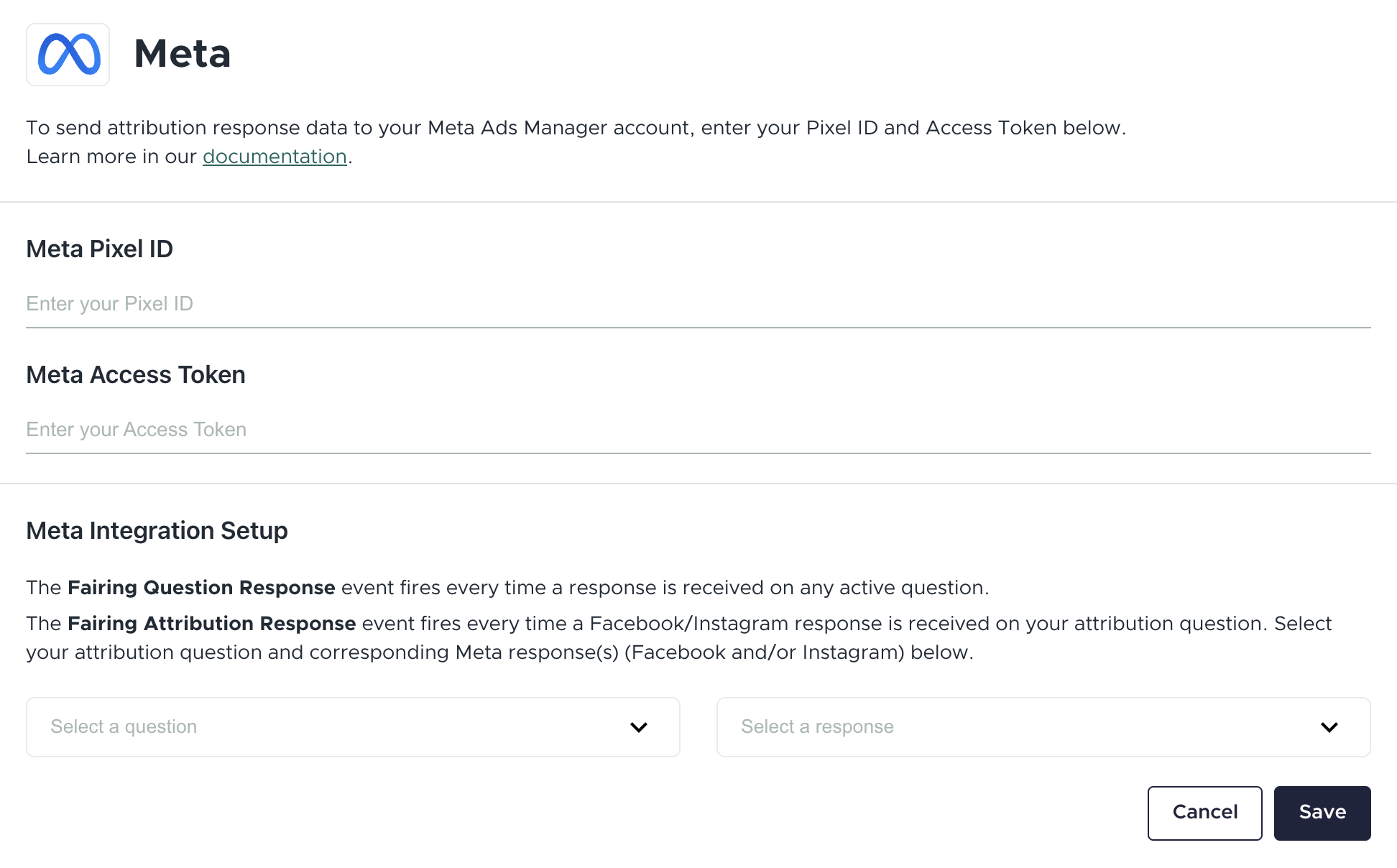
Integration Setup
Fairing Question Response Event
The Fairing Question Response event fires for a response received on any active question.
Fairing Attribution Response Event
The Fairing Attribution Response event fires every time a 'Facebook' or 'Instagram' response is received for your attribution question. The applicable question and responses must be selected when setting up the Meta integration in Fairing for the event to fire.
Pixel ID
Your Pixel ID can be found in your Meta Events Manager >> Overview under Events Manager >> Datasets >> Settings >> Dataset ID.
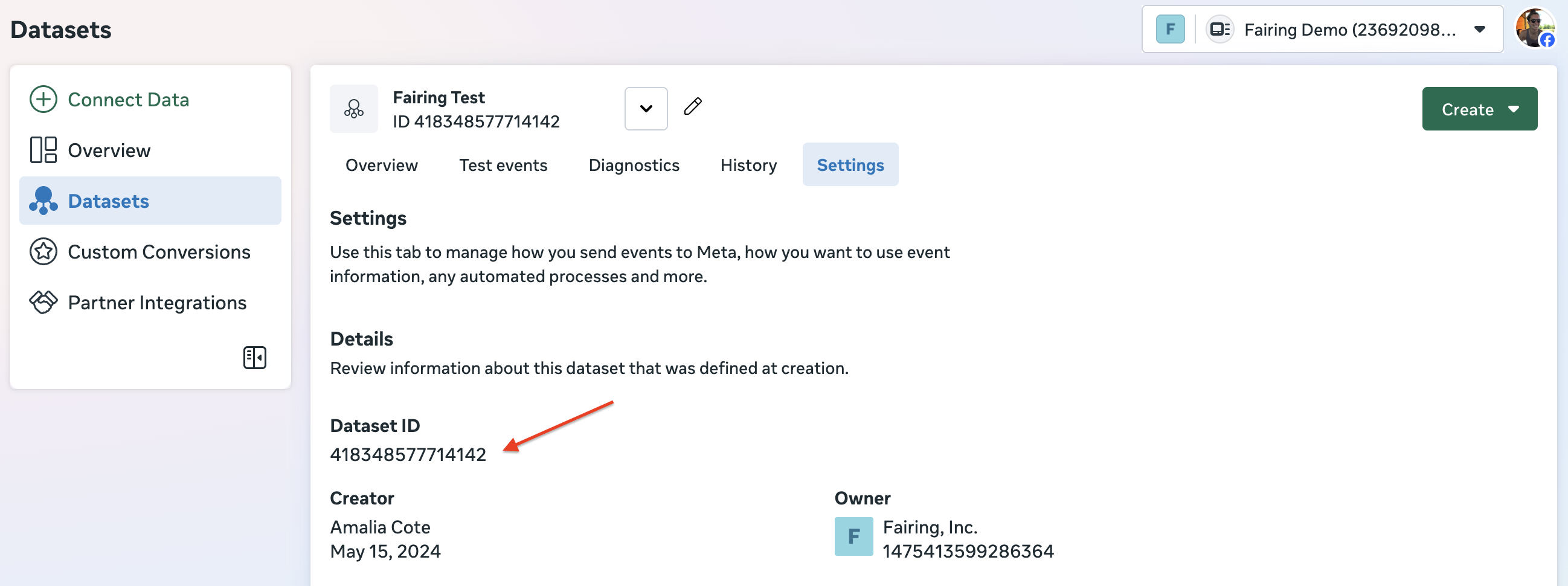
Access Token
Your Access Token can be found under Events Manager >> Datasets >> Settings. Under Settings find the ‘Set up direct integration’ section and click ‘Generate access token.’
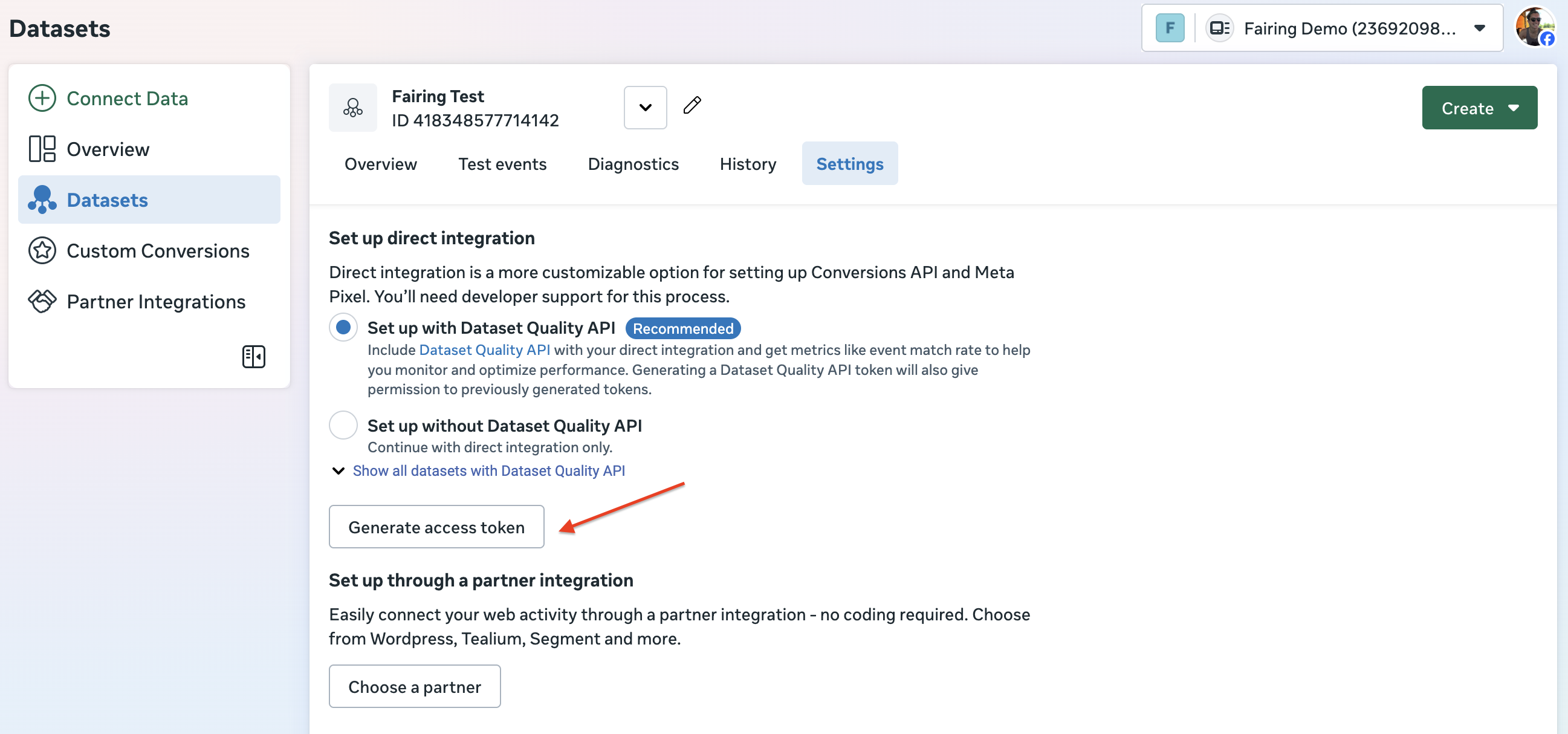
Setup Confirmation
To successfully receive Fairing event data in Meta you will need to confirm the custom event in Meta. See instructions below and additional details from Meta here. Events usually appear in Meta about 20-30 minutes after the response was received.
In Meta, after the first event has been received, a banner will pop up in your Events Manager. Click Review.
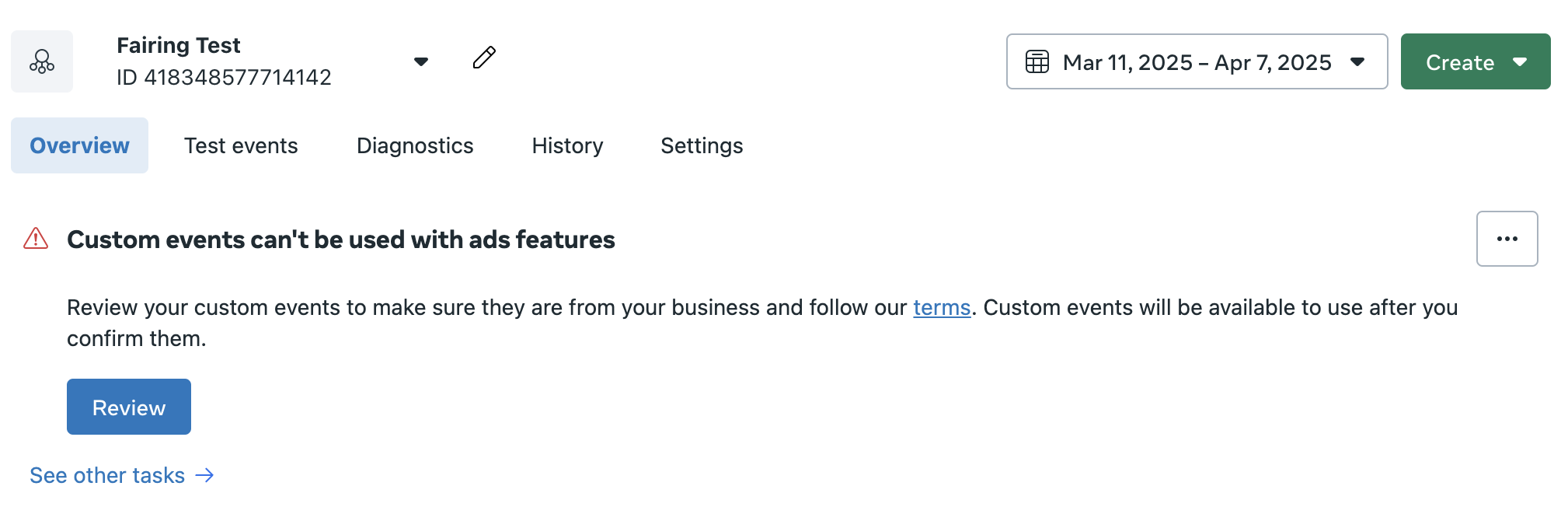
In the modal, select the 2 Fairing events and click Next.
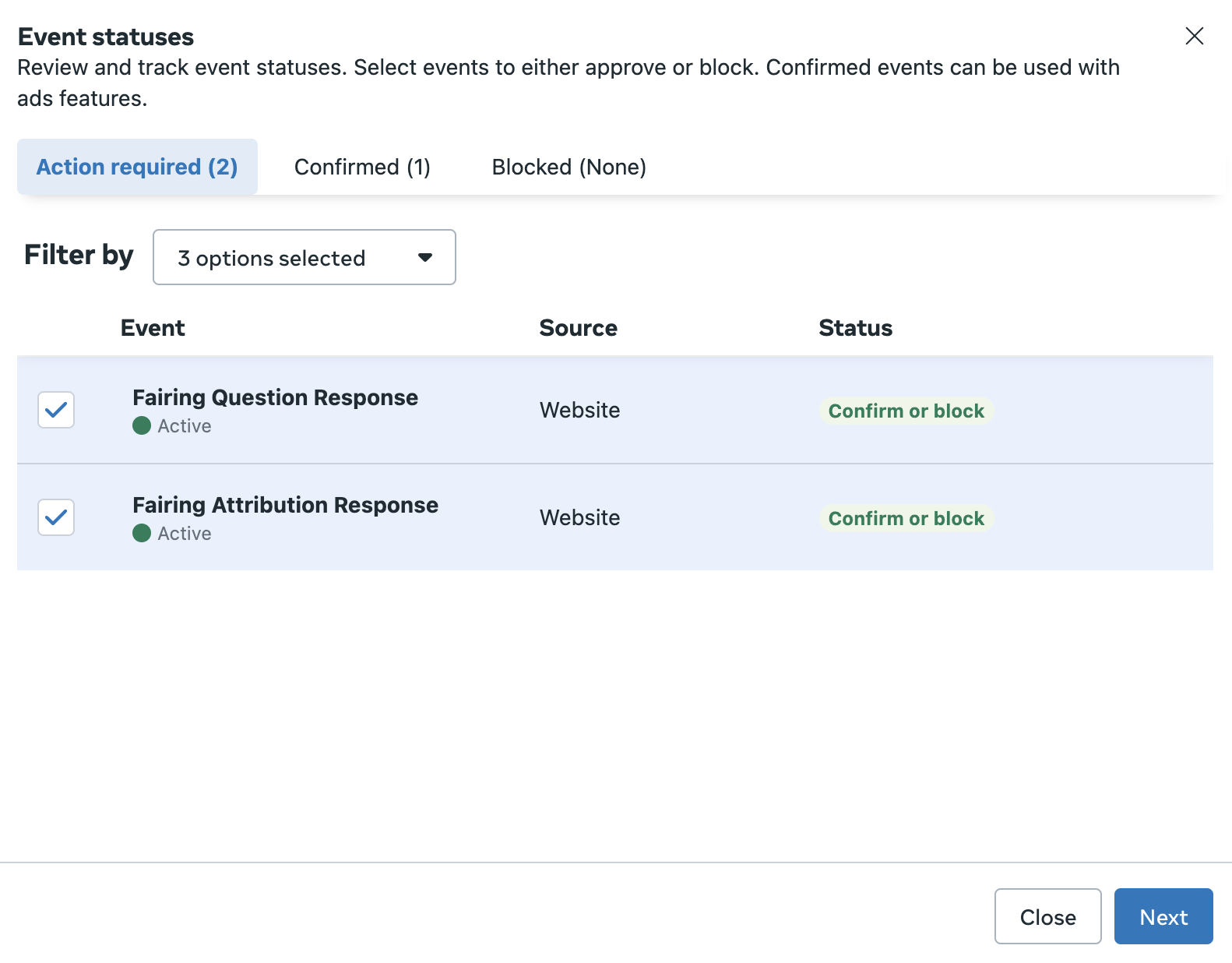
Select Confirm the custom event and then click Confirm. Once confirmed, your Fairing events can be used with Meta ads features!
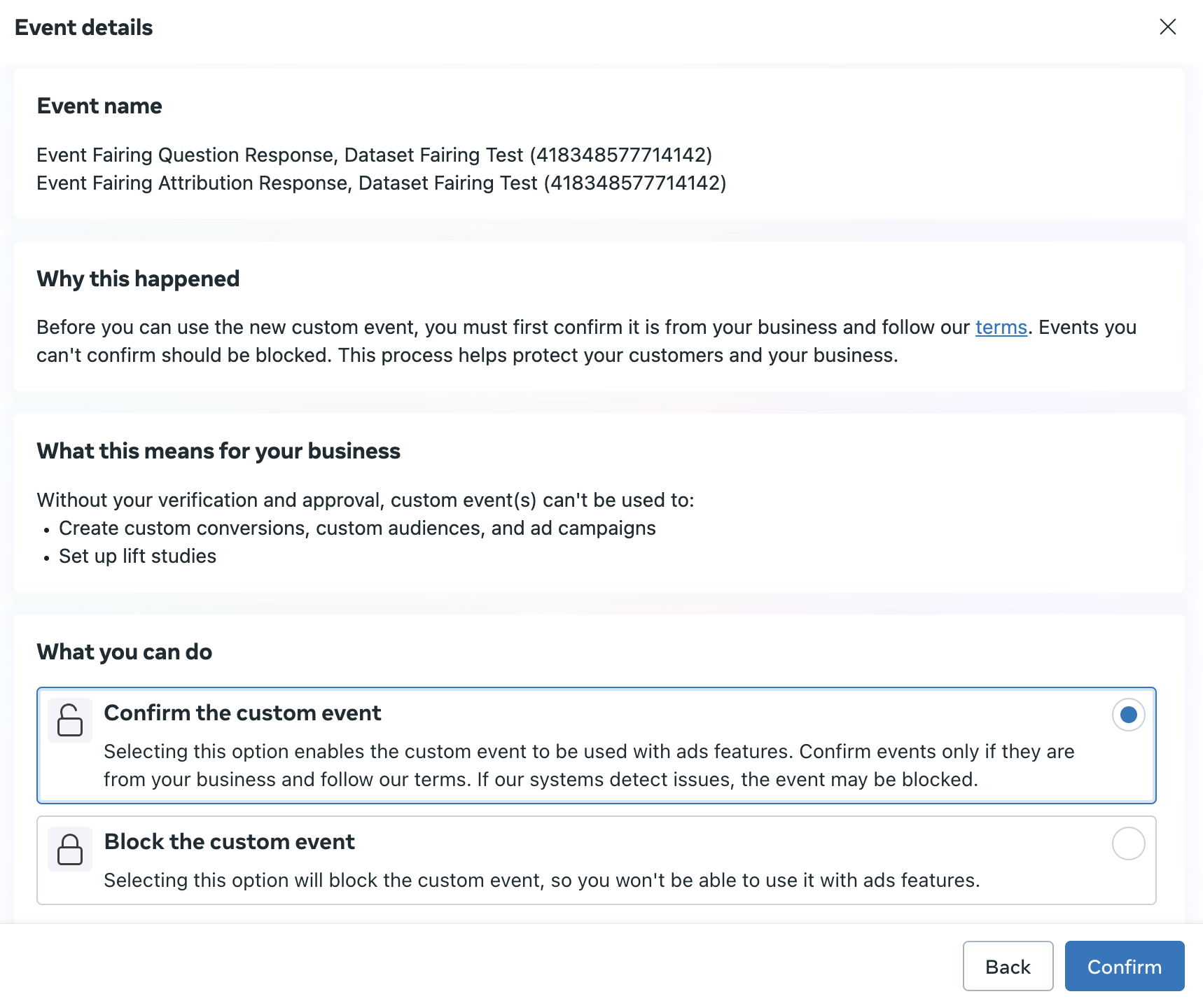
View Event Data
Both Fairing events will show under Datasets >> Overview in the Events table.
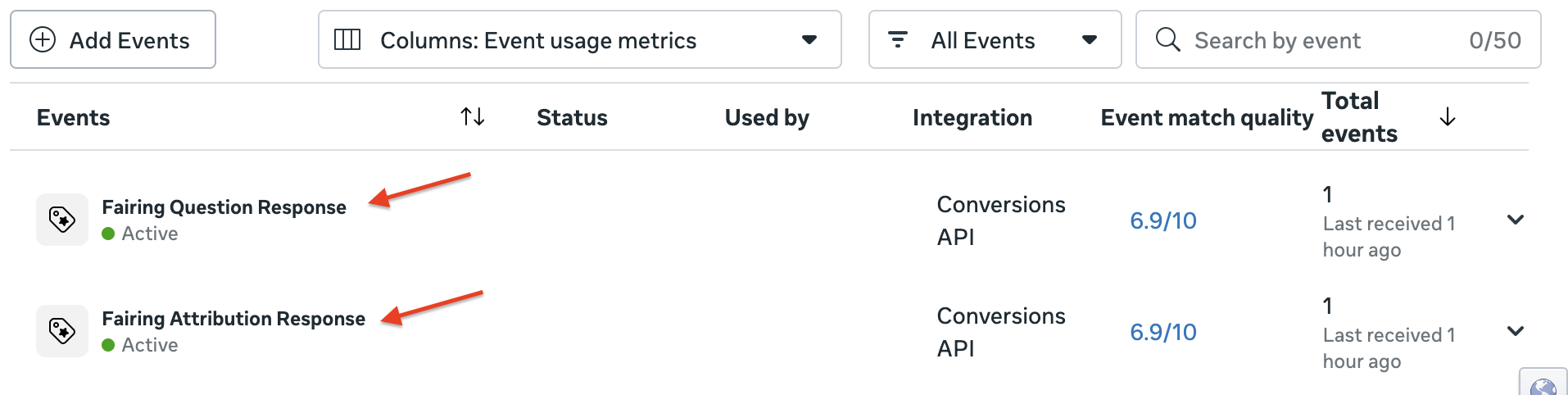
Updated 4 months ago