Enable/disable Responses
This feature is available for single response and multi response question types. You can only enable/disable a top level response - this is not available for follow up responses.
Enable/Disable a Response
An 'Enabled' response will show on the question the customer sees, a 'Disabled' response will not show on the question the customer sees.
By default, all responses will be enabled on your question. To disable a response click the toggle in the top right of the response, in line with the 'Response' header.
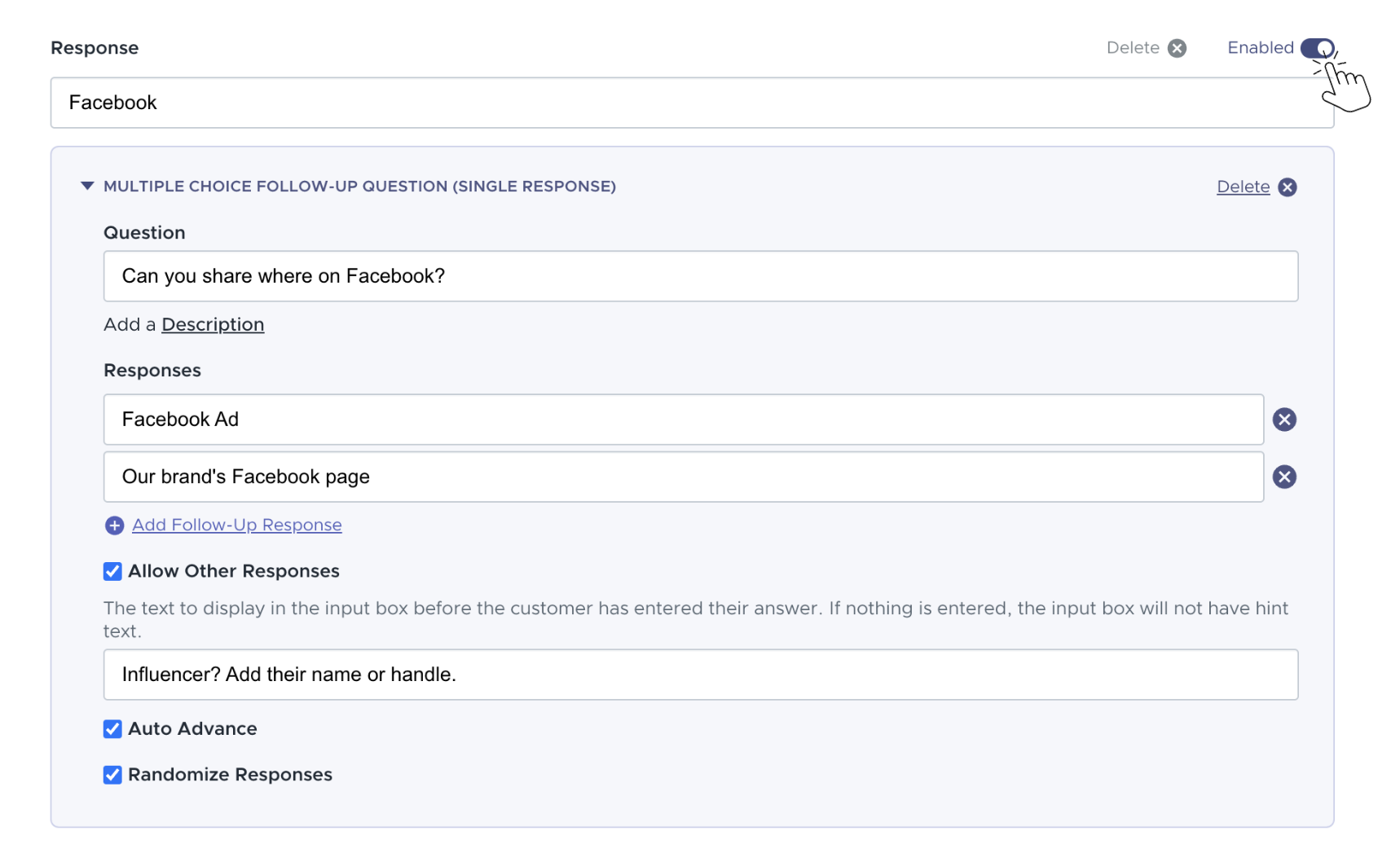
The toggle will switch from 'Enabled' to 'Disabled' - the response will not show on the question the customer sees now (after the question is saved).

Disabled Response
All responses in a Disabled state will show a greyed out, but they can still be edited if needed.
Since it is Disabled, 'Facebook' does not show on the question, the customer sees this:

Updated about 1 year ago