Shopify Point of Sale (POS) UI Extensions
What is Shopify Point of Sale (POS)
Shopify Point of Sale (POS) is a Shopify app that you can use to sell your products in person. All Shopify apps already available through Shopify Checkout are also available at Shopify POS. In addition to collecting survey responses online post checkout, Fairing is also available to collect responses in person via an extension on the POS app.
Targeting Fairing Question to POS
For Fairing survey questions to show in your POS app, you must have at least one question surface targeted to POS. To set a question to ask on POS Extensions, select "Shopify Point of Sale" under the "Ask on These Surfaces" section when editing a question in your Fairing app.
NOTE: Geo targeting does NOT work for POS, if a question is targeted to Surface = Shopify Point of Sale AND geo targeting is also present on the question, the question will not display on Shopify POS.
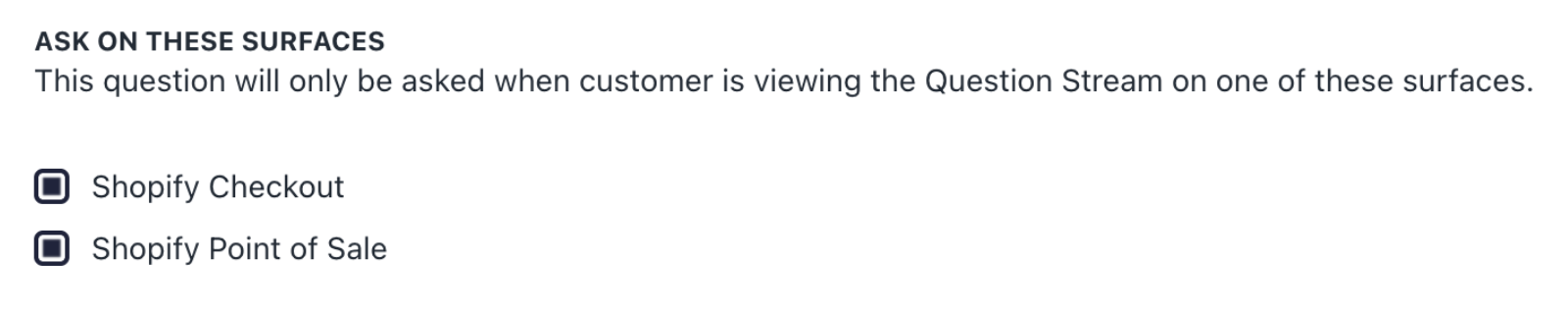
Questions can be set to be asked on POS, Shopify Checkout, or both POS and Shopify Checkout.
Activate Fairing POS UI Extensions
Once you have set up Point of Sale in Shopify, installed the Fairing app, and set a question surface to Shopify Point of Sale, you will have to activate the Fairing app. To activate the Fairing POS Extensions, follow these steps in your Shopify Admin.
- Click Sales Channels → Point of Sale
- Click Settings → POS Apps
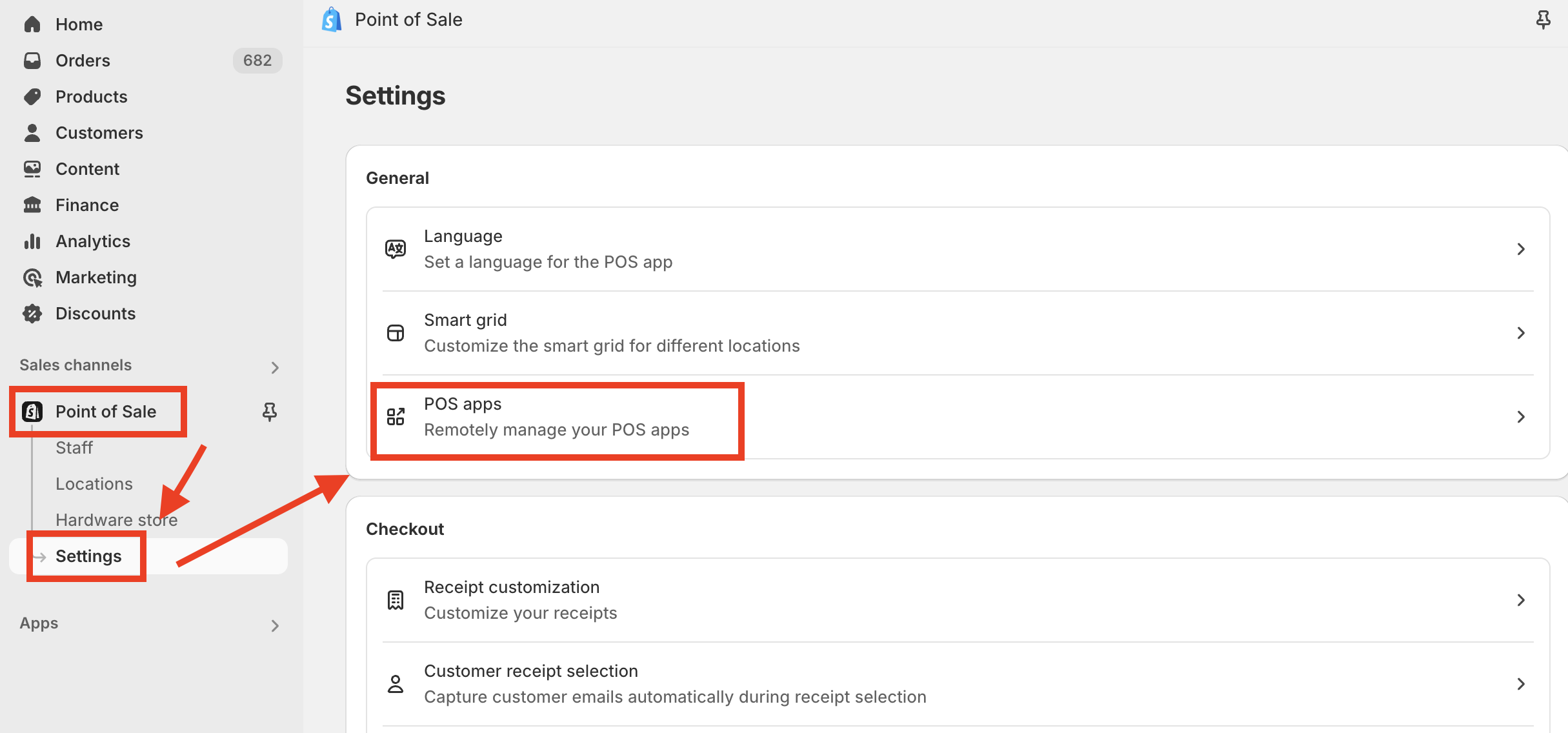
- Click on the Fairing App
- In the Smart Grid section, click Add
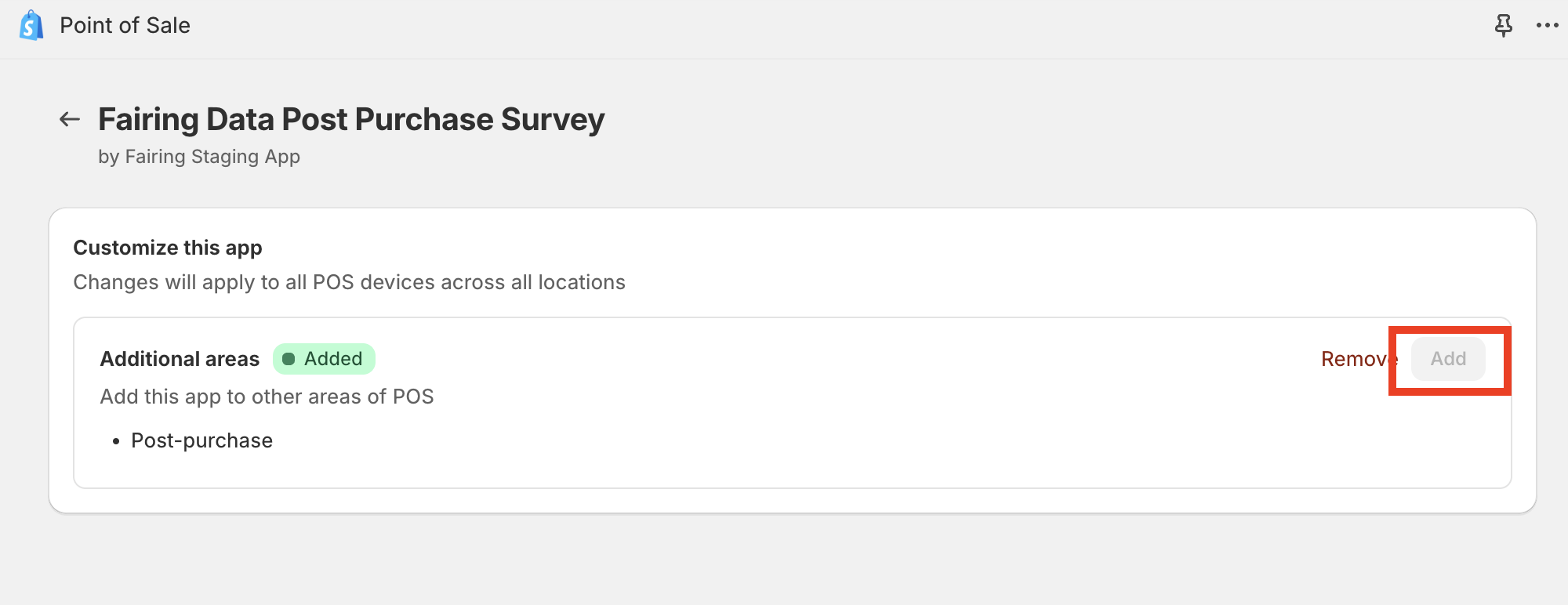
Recording Survey Responses on POS
Once you have activated the extension in Shopify, Fairing will be available in your POS app and you can begin to collect customer responses. Click on Fairing (accessible in 2 places - see screenshot below) to load the survey and record responses after a purchase has been completed. A customer is required on the order to load Fairing (first name required at minimum).
All responses recorded via the POS app will be recorded in your Analytics for each question in your Fairing app.
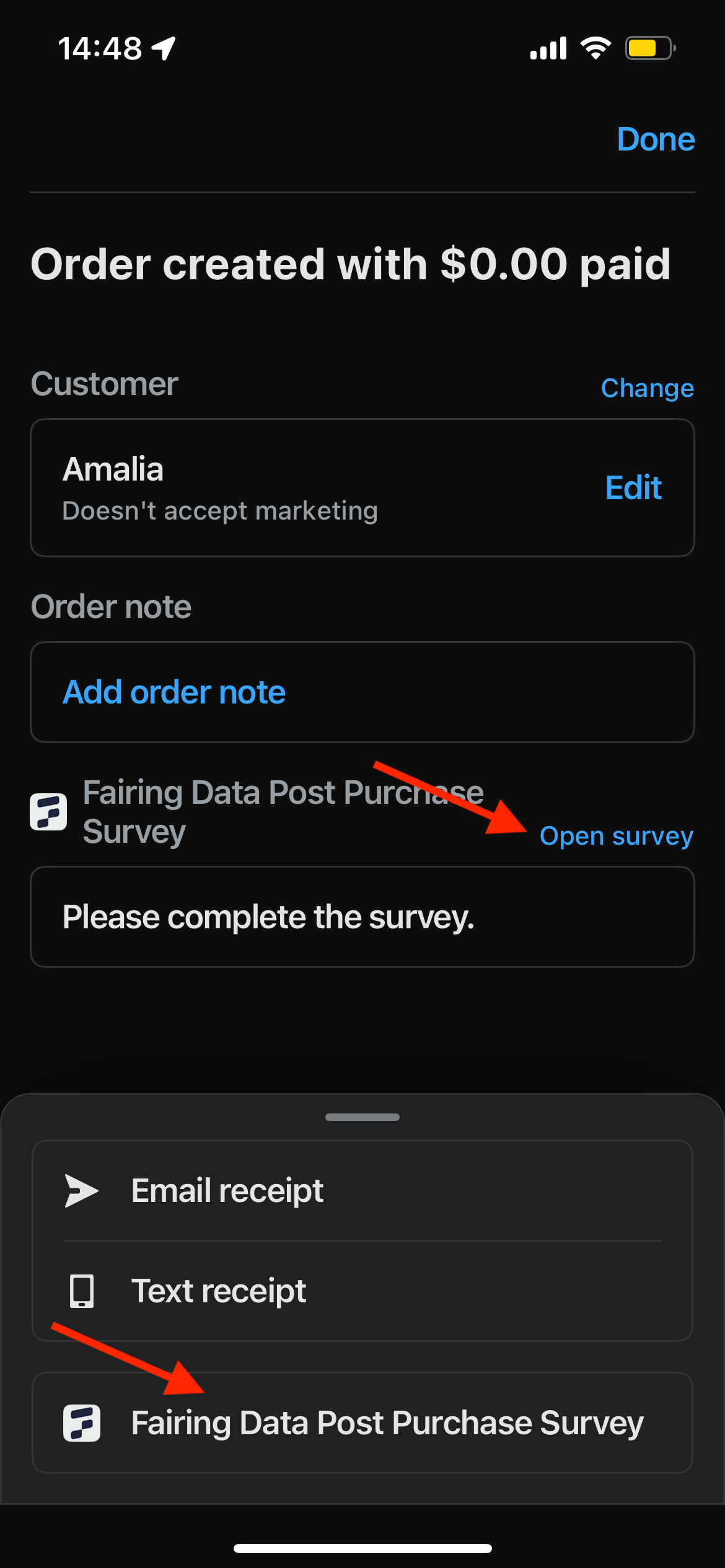
Access Fairing Post Purchase
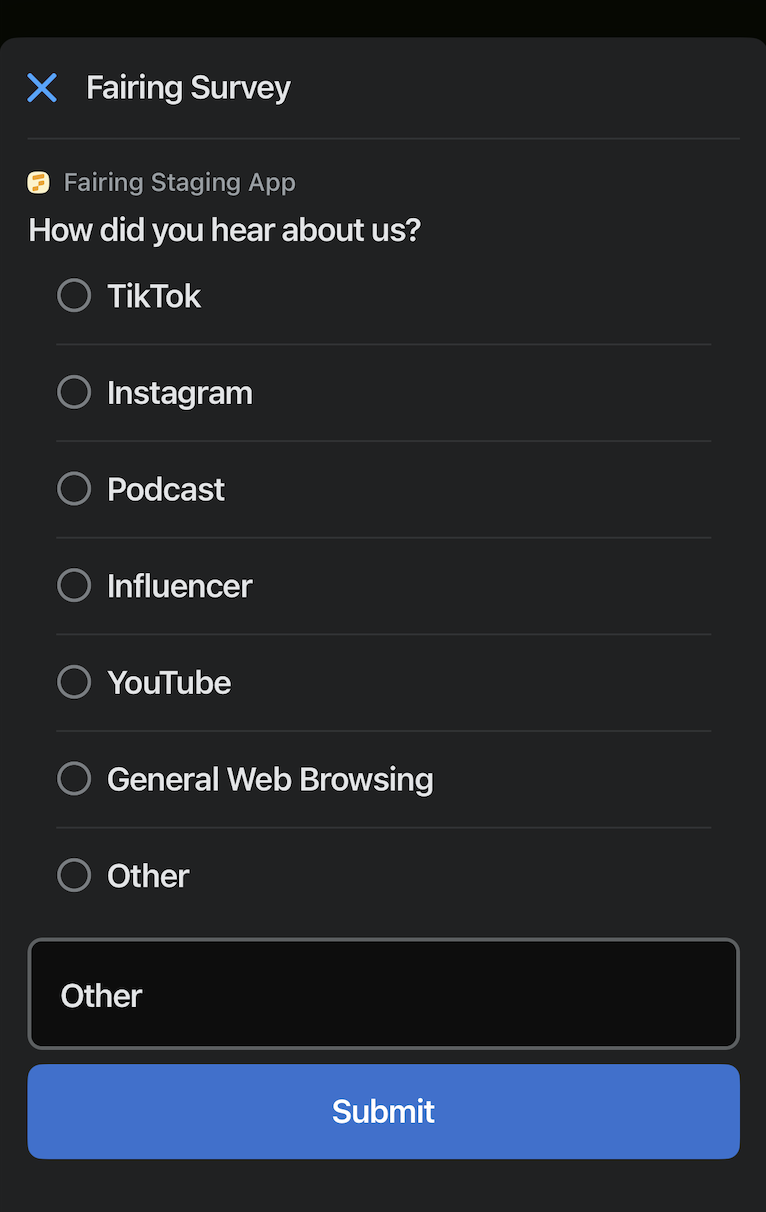
Record Fairing Survey Response
Analytics by Surface
When exporting your response data, the 'Source' field will show either shopify_checkout or shopify_pos depending on where your Fairing survey was answered. You can therefore have one question in Fairing for both surfaces and split out the data by surface after receiving responses.
Troubleshooting POS
If you are having any issues loading the Fairing app on your POS system, see troubleshooting instructions from Shopify. If the issue persists, please reach out to the Fairing team in the chat.
Updated 4 months ago