Question Stream Functionality
An overview of Question Stream™.
Question Stream is a reinvention of traditional isolated surveys. It functions similar to a multi-question survey with one key improvement–your stream feeds each question to the customer over time, based on rules you program. For example, if a customer doesn’t answer a question on their first order, depending on your setup, they can receive that same question again to present another chance for them to respond.
See below the different actions that can be performed from the Question Stream page.
Analytics
Click the 'Analytics' button on the question you want to view analytics for. See more in Analytics.
Live vs Paused Questions
Questions marked as ‘Paused’ are inactive or disabled, whereas those marked as ‘Live’ are active and enabled.
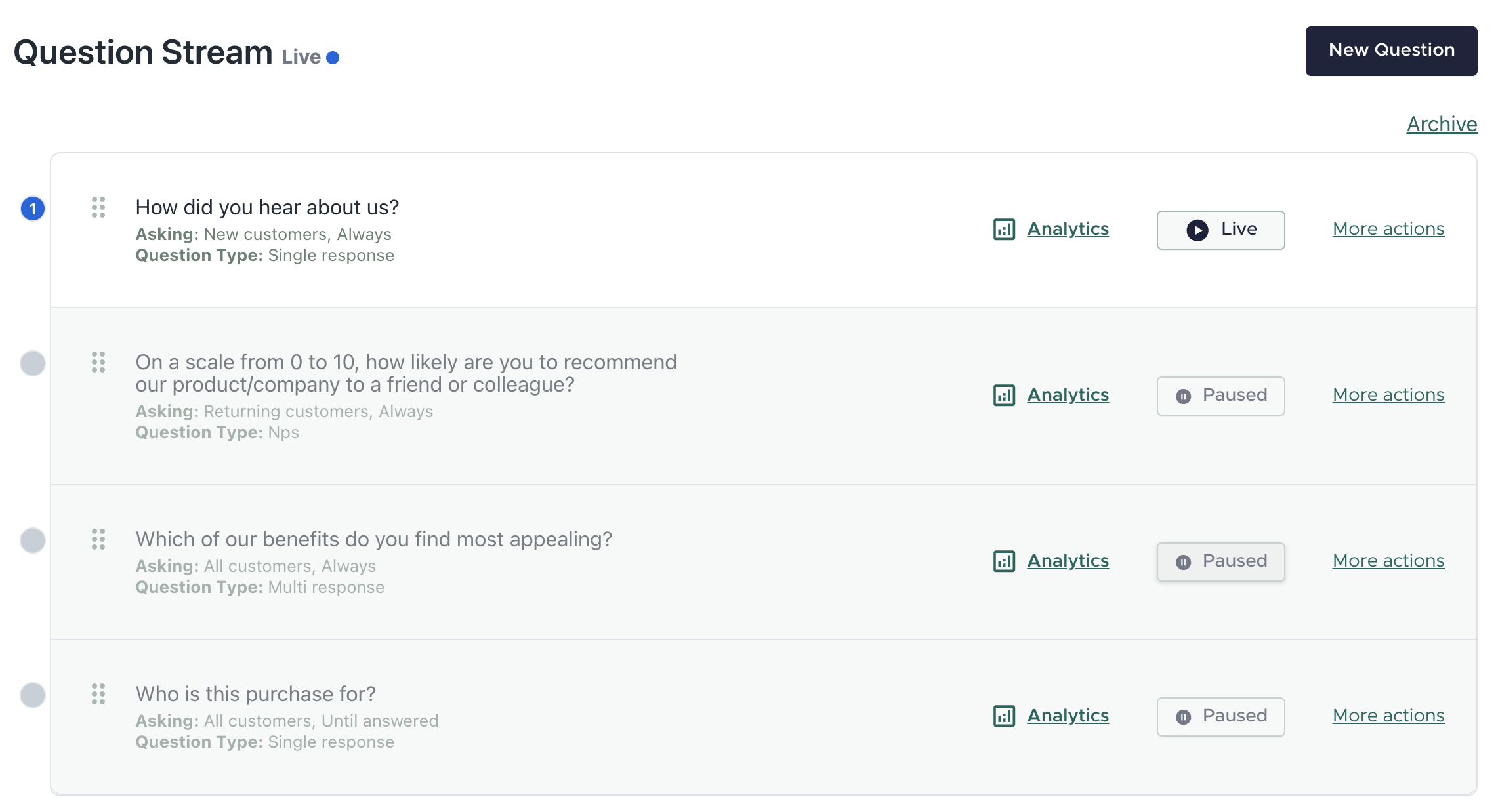
Click 'Paused' to make question Live, or 'Live' to pause it
More actions
Under More actions, you have the option to Preview, Edit, Duplicate or Archive your question.
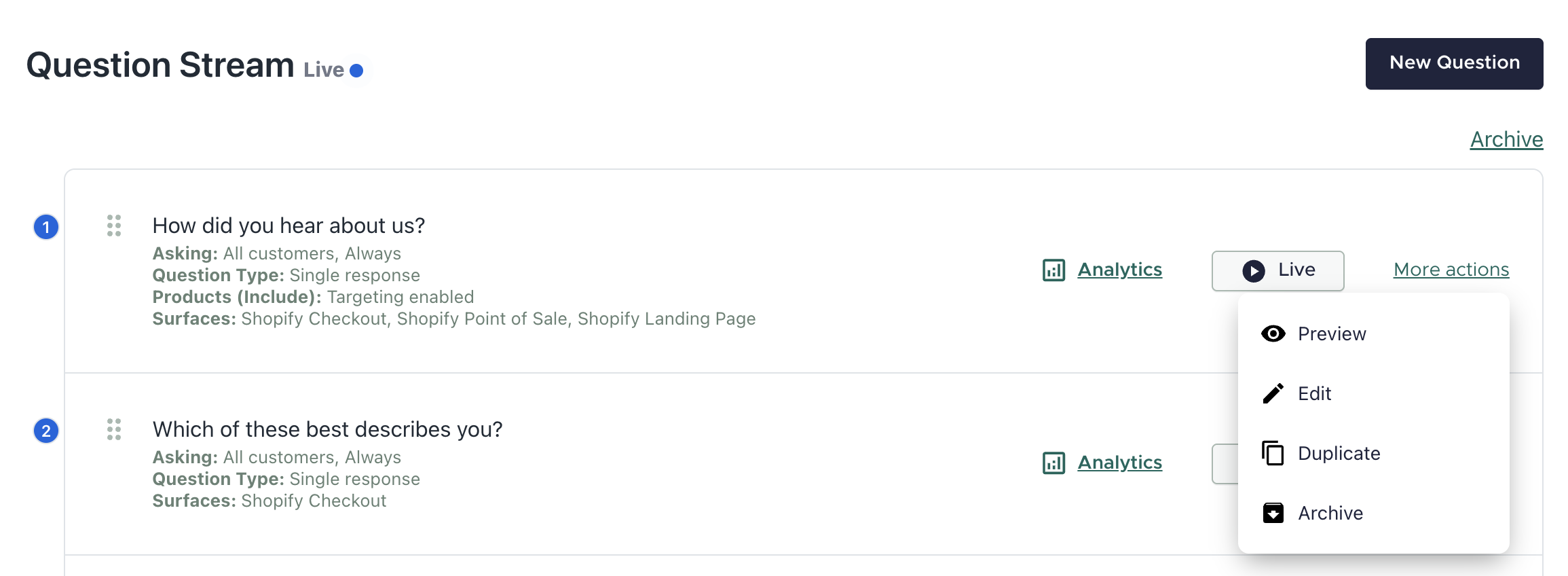
Question Stream >> More actions
Preview Question
Click More actions >> Preview to edit your question. See more on previewing your Question Stream under Previewing Your Survey.
Edit Question
Click More actions >> Edit to edit your question. See more on question editing options under Creating & Editing Questions.
Duplicate Question
Duplicate an existing question with one click under More actions >> Duplicate. After duplicating, you will be taken to the question edit page where you can save your new question.
Archive Question
Archive questions to de-clutter your Question Stream.
How to Archive a Question
To archive a question, open 'More actions' on the right-hand side of the question you would like to archive and select Archive. If the question is unpublished, your question will immediately be moved to the Archive feed. If the question is published, you will be asked to confirm the archive action before the question is moved to the Archive feed. To access your Archive feed, click the 'Archive' hyperlink on the upper right of your Question Stream, below 'New Question.'
Restoring a Question
To restore a question previously archived, first access your Archive feed (below New Question) and then click 'Restore' on the question you would like to restore. The restored question will move back to your Question Stream at the bottom of your question list.
Question Ordering
The order of your question list is the chronological order your customers will experience. You can re-order your questions list by dragging each question to your desired order using the icon to the left of the question.
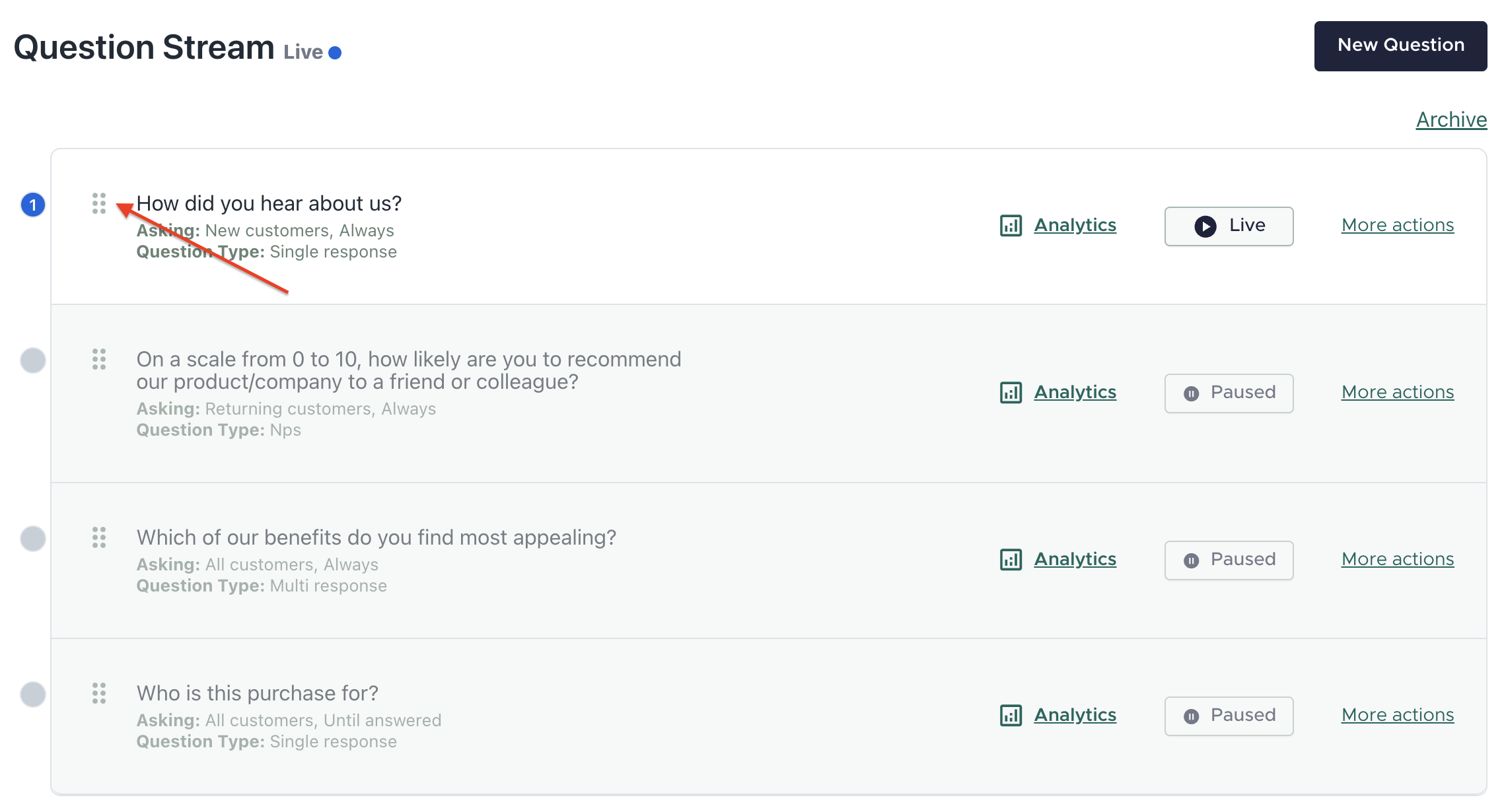
Question Stream Ordering
Updated about 1 month ago