Previewing Your Survey
Utilize our preview functionality to see how your Question Stream will appear on your order confirmation page.
How To Preview
Shopify Checkout Extensibility
Before previewing your survey, ensure that the Fairing app block is added to both the Thank You and Order Status Page. See instructions here.
To preview your Question Stream:
- In Shopify: Navigate to Settings >> Checkout >> Customize >> select Thank you or Order status from the drop down.
- In Fairing: Navigate to Questions >> select More actions on a published question >> Preview. Clicking Preview will link you to the Shopify Checkout Editor for your published Checkout page.
In the Fairing app block displayed on your checkout page, you can preview your Question Stream as a new or returning customer or go straight to your success message.
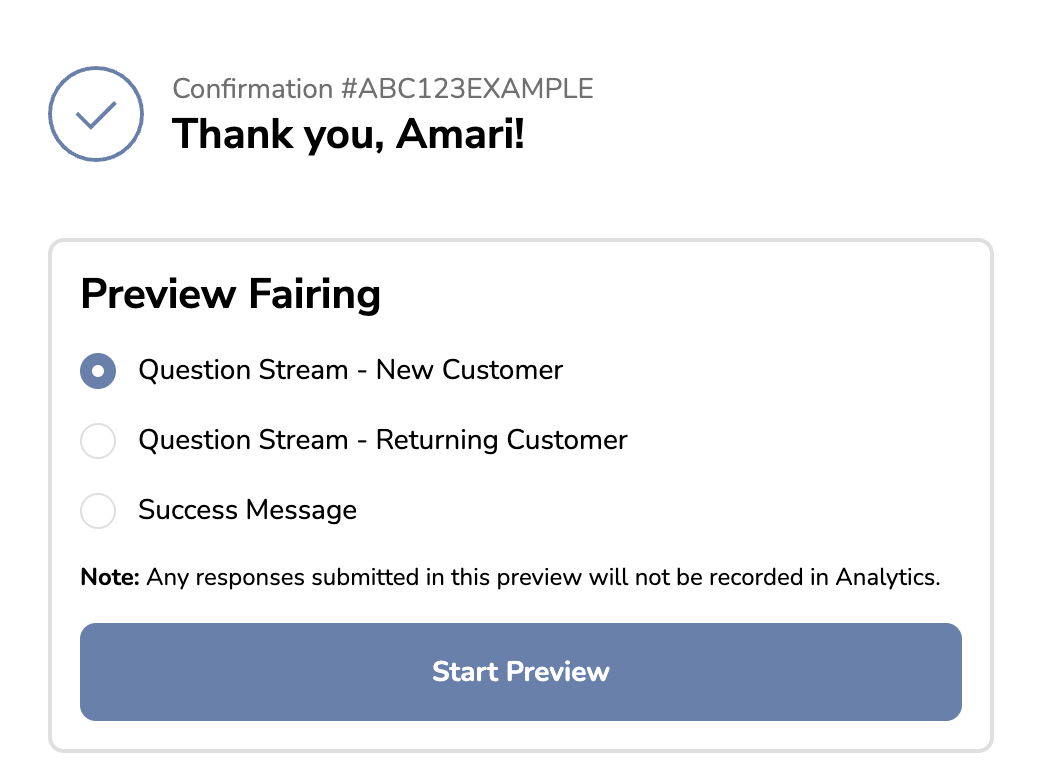
Fairing app block within Shopify Checkout Editor
When previewing your Question Stream, responses submitted are not recorded in Analytics. There is a 'Restart Preview' button below the Question Stream to restart the preview at any time. The restart button does not appear on your live checkout, it is only available when viewing the Preview.
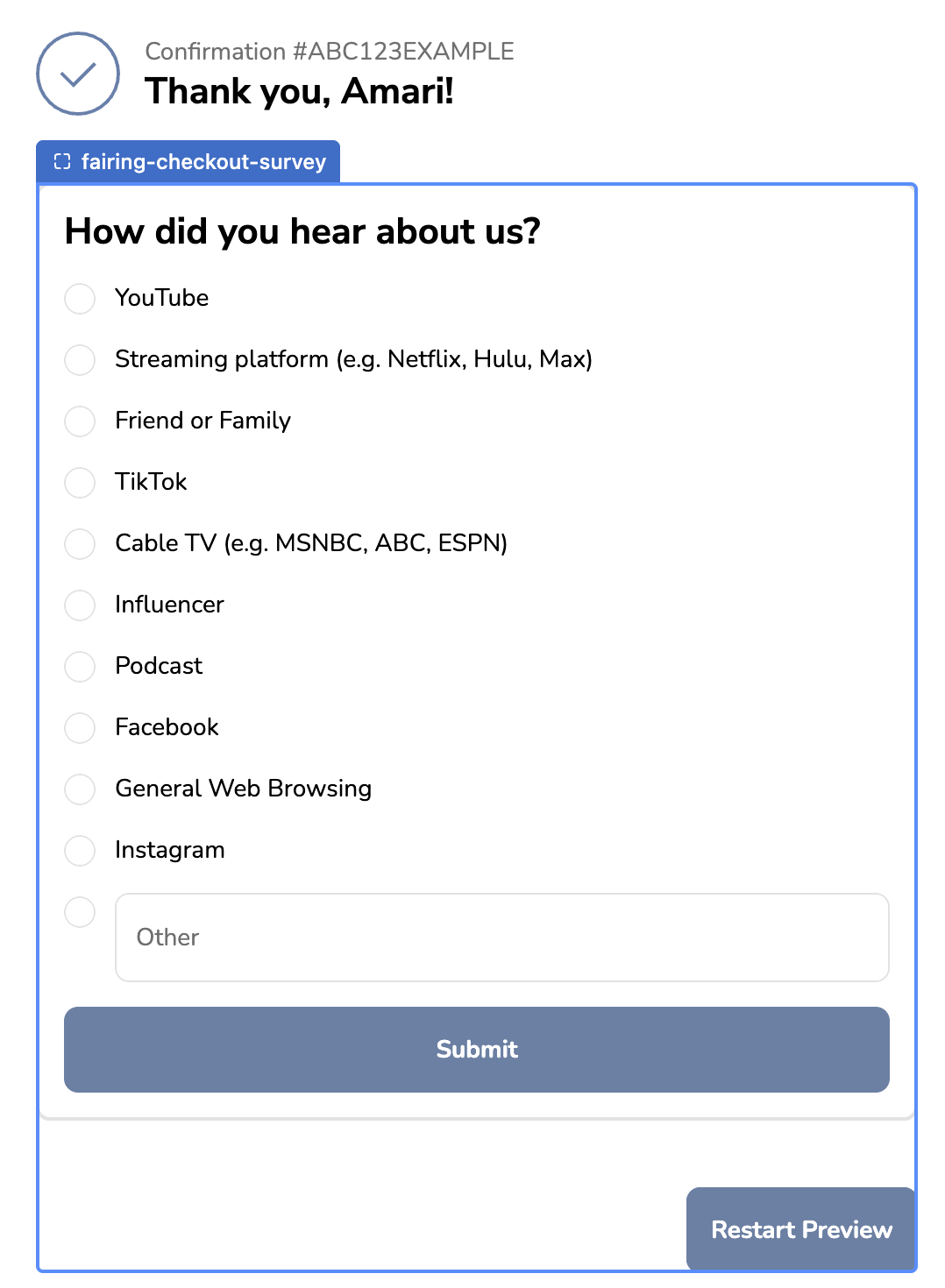
Preview Question Stream
Shopify Script Tags
To preview your survey, click the Preview button located next to the Question Type on the Question Stream tab. To display a preview of your survey, we add it to your last order. You will need to preview each question individually.
Preview FunctionalityThe preview function is not functional, therefore, you will not be able to click through your Question Stream.
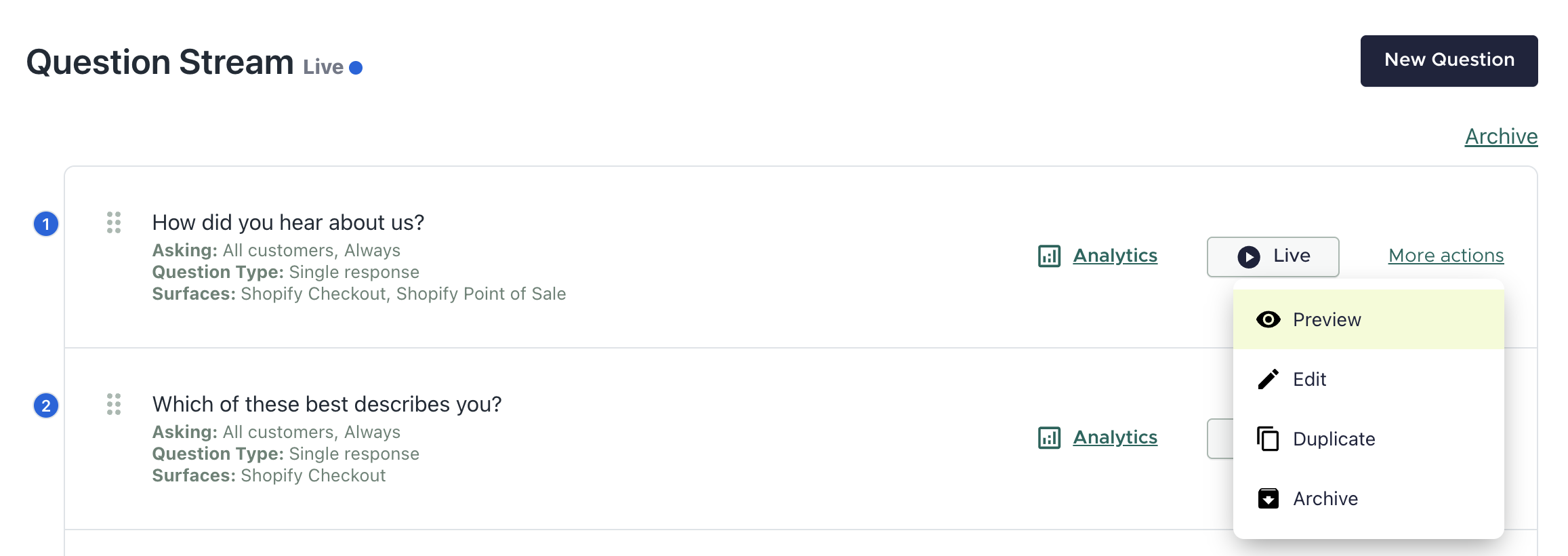
More actions >> Preview
SDK
Place a test order on your site to see Fairing live. To test Fairing without logging data to Analytics, see Testing the Fairing Script.
Updated about 1 month ago