Klaviyo Flow
To complete the setup of your NPS workflow, create a Flow in Klaviyo. The Flow will trigger your email which will then direct customers to your custom landing page.
- Set the trigger to "When someone Placed Order"
- Add a delay after the purchase (Timing >> Time delay) to send your NPS question.
- Add an Email Action and use the email configured for your Fairing NPS survey.
For any Klaviyo related questions, please reach out to Fairing support.
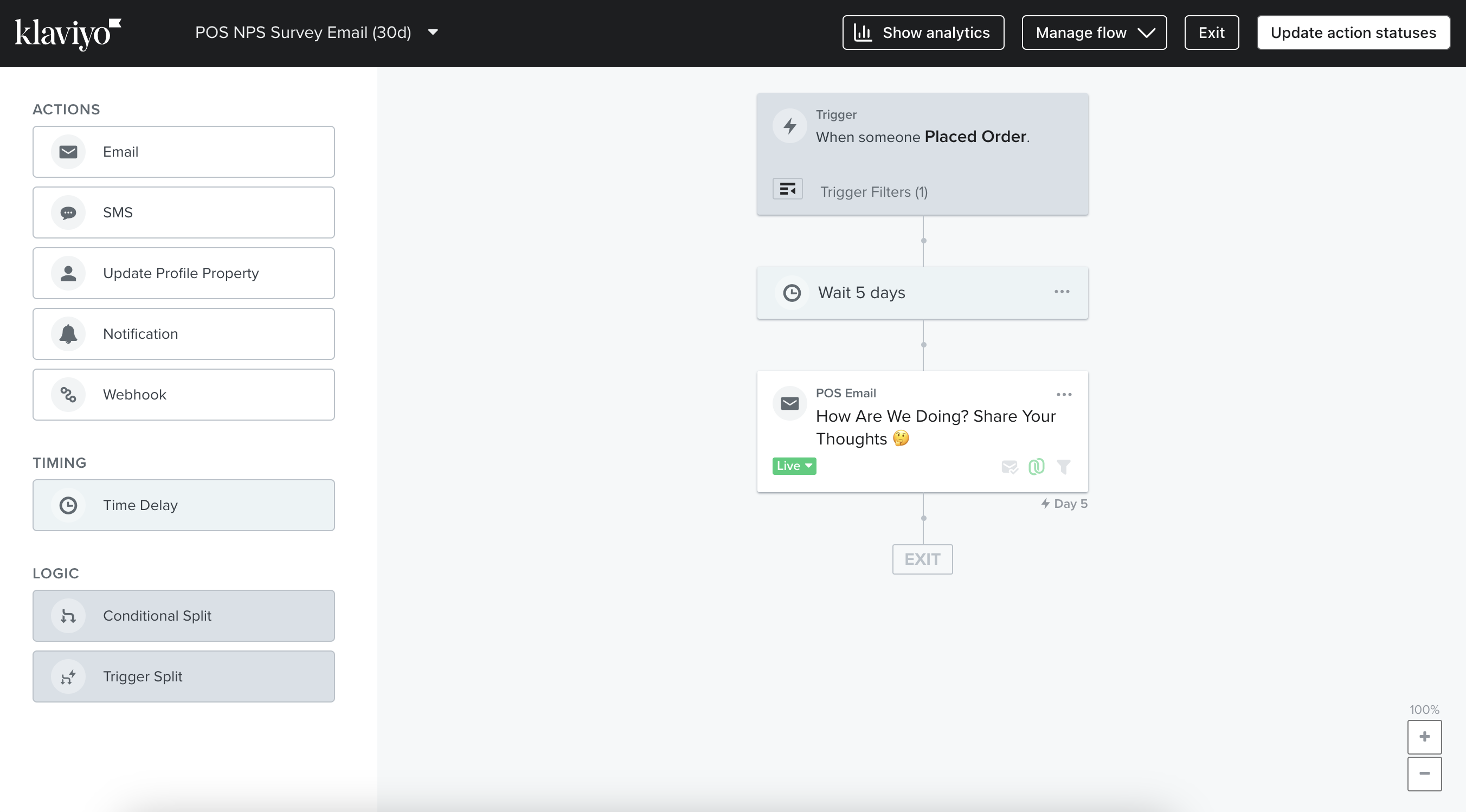
Klaviyo Flow Setup
Updated about 2 months ago