Response Clarification Setup
To get started, locate the survey you'd like to add response clarification to and click "Edit." If enabled, you'll see "Add a Multiple Choice or Open-Ended follow up question" below each individual response. Our two-step Response Clarification feature is available on our Pro and Pro Enhanced plan.
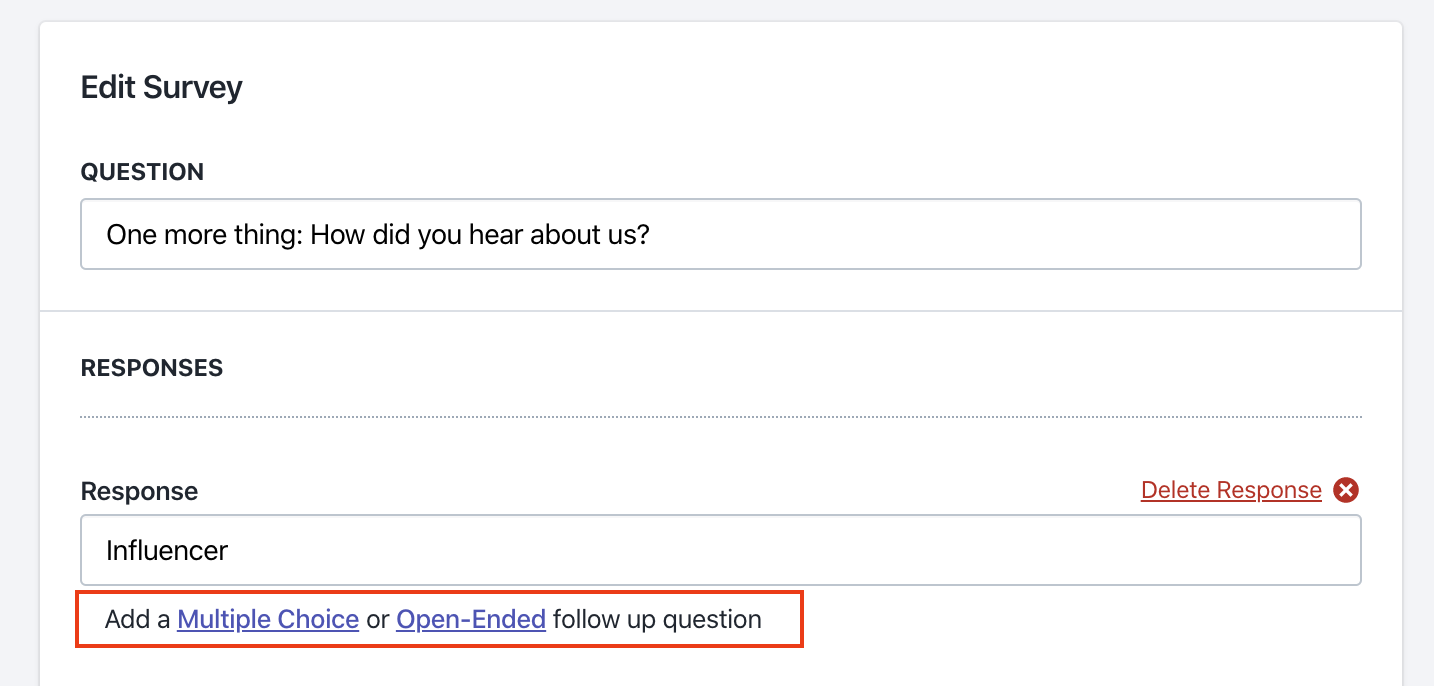
Multiple Choice Follow Up
If adding a multiple choice clarification question, we require a minimum of two placeholder responses. Similar to our core question functionality, we give the option to randomize the list of responses shown each time the survey loads.
We recommend using the multiple-choice follow-up when there are only a few options for the customer to select. For example, if you're only advertising on three podcasts, it's best for customers to select their response vs. writing it in with our open-ended question.
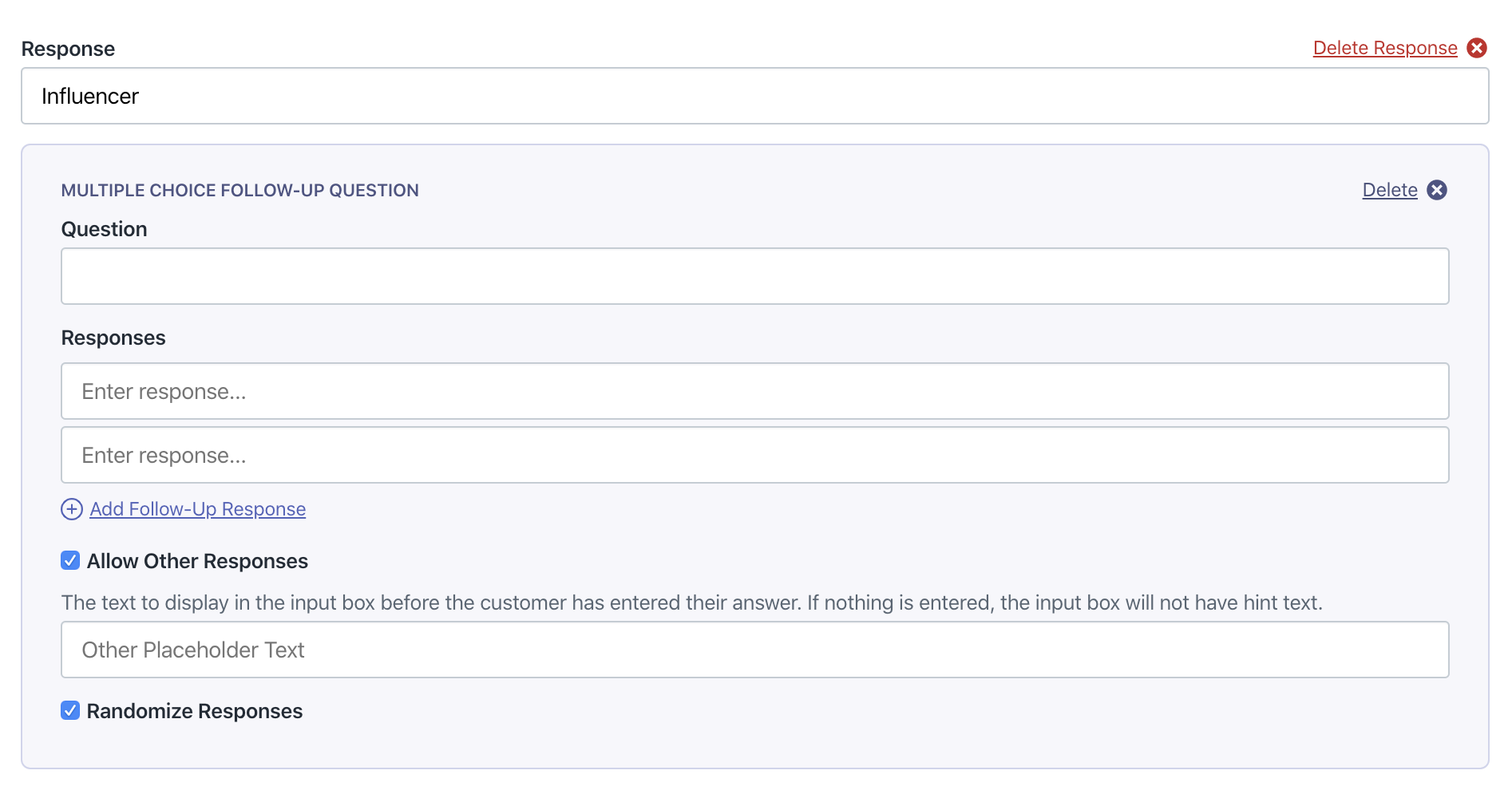
Open Ended Follow-Up
Open-ended follow-ups allow you to add a catch-all input box. This is incredibly useful if you currently work with a large number of influencers or podcasts and don't want to overwhelm your customers with a long list of choices. We also have customers using this question type for general site feedback. i.e., "How was your shopping experience?"
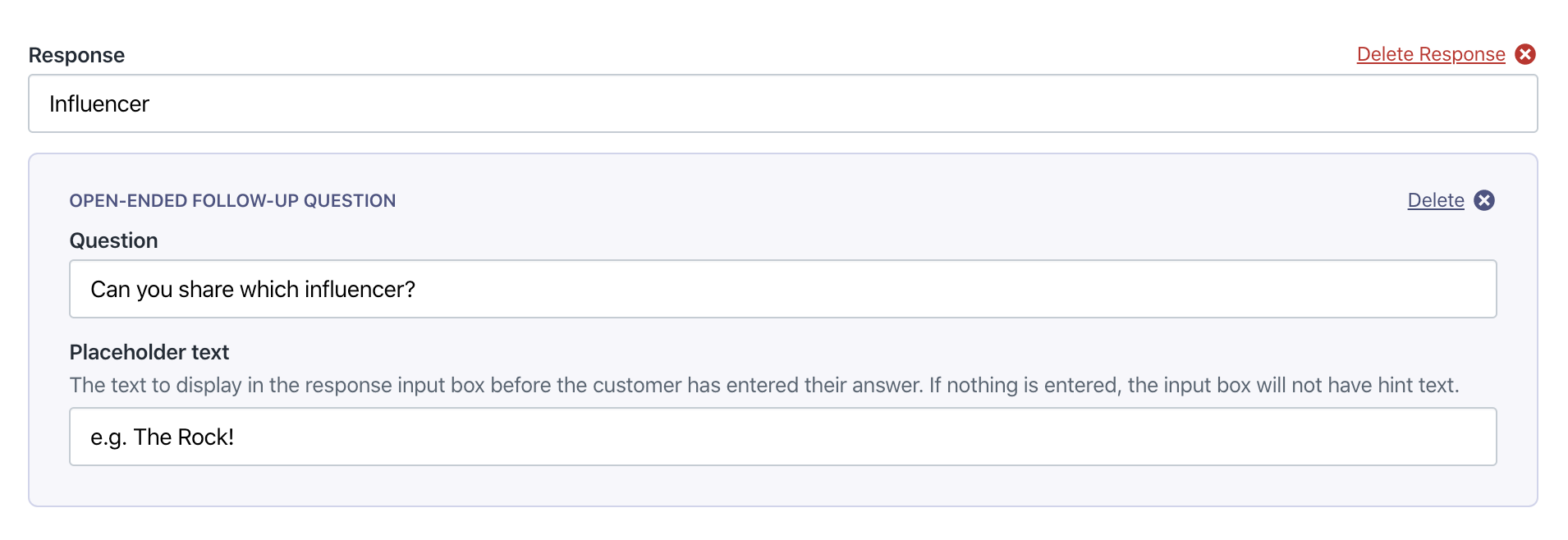
Updated 11 months ago
