Shopify Point-of-Sale (POS)
Display your Fairing survey on the Shopify Point of Sale app.
What is Shopify Point of Sale (POS)
Shopify Point of Sale (POS) is a Shopify app that you can use to sell your products in person. All Shopify apps already available through Shopify Checkout are also available at Shopify POS. In addition to collecting survey responses online post checkout, Fairing is also available to collect responses in person via an extension on the POS app.
Setting up Fairing on Shopify POS
To display your Fairing survey on your Shopify Point of Sale app you need to target questions within your Fairing Question Stream to display on your POS surface.
Target Questions to Display on POS Surface
For Fairing survey questions to show in your POS app, you must target each individual question to 'Shopify Point of Sale' under 'Ask On These Surfaces' while in question edit mode. The surface targeting option allows you to choose where each question in your Question Stream will display. All additional targeting setup for the question will hold true in POS as well (ex. product targeting, new vs returning, etc).
NOTE: Geo targeting does NOT work for POS, if a question is targeted to Surface = Shopify Point of Sale AND geo targeting is also present on the question, the question will not display on Shopify POS.
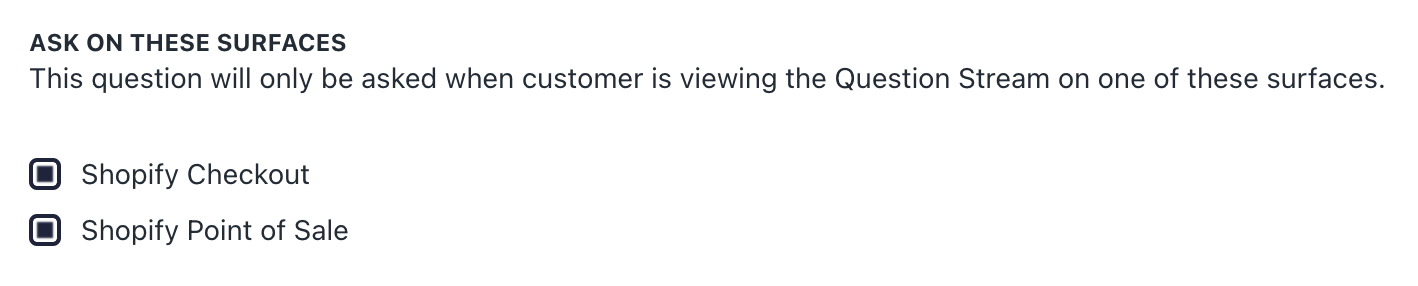
Recording Survey Responses on POS
After recording a payment, your Fairing survey will be available under 'Apps.' Before launching the Fairing survey, a customer must be associated with the order. If a customer is not associated with the order before launching Fairing, the associate will see a 'Missing Customer Information' error when Fairing is launched.
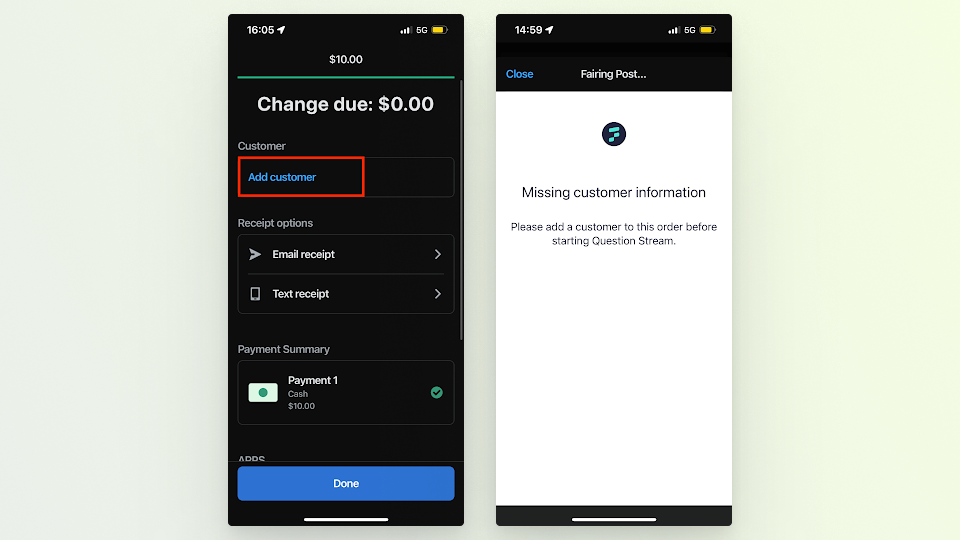
Once a customer has been added, Fairing can be launched from 'Apps.' If there are no active questions, either because no questions are targeted to your Point of Sale surface or because the customer does not meet any targeting criteria (ex. the customer is a returning customer and all your questions are targeted at 'new customers'), the associate will see 'No active questions' when Fairing is launched.
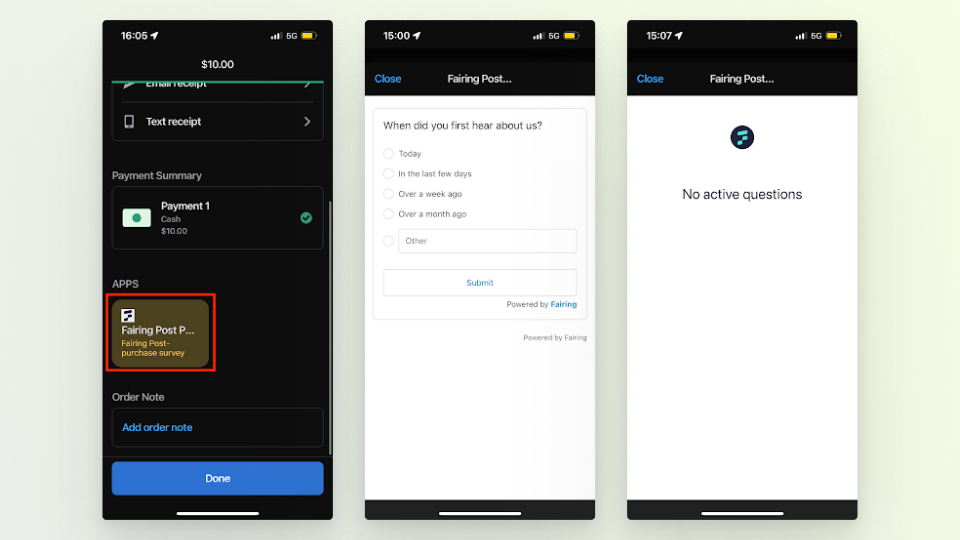
All responses recorded via the POS app will be recorded in your Analytics for each question in your Fairing app.
Analytics by Surface
When exporting your response data, the 'Source' field will show either shopify_checkout or shopify_pos depending on where your Fairing survey was answered. You can therefore have one question in Fairing for both surfaces and split out the data by surface after receiving responses.
Updated 4 months ago
