Survey Not Appearing
To begin, click "Open Preview" located in your Enquire survey settings.
For the purpose of debugging, when your survey is loading, we fire events in your Javascript console. To access these events, go to your Javascript console. On Chrome, you can access these by clicking View --> Developer --> Javascript console.
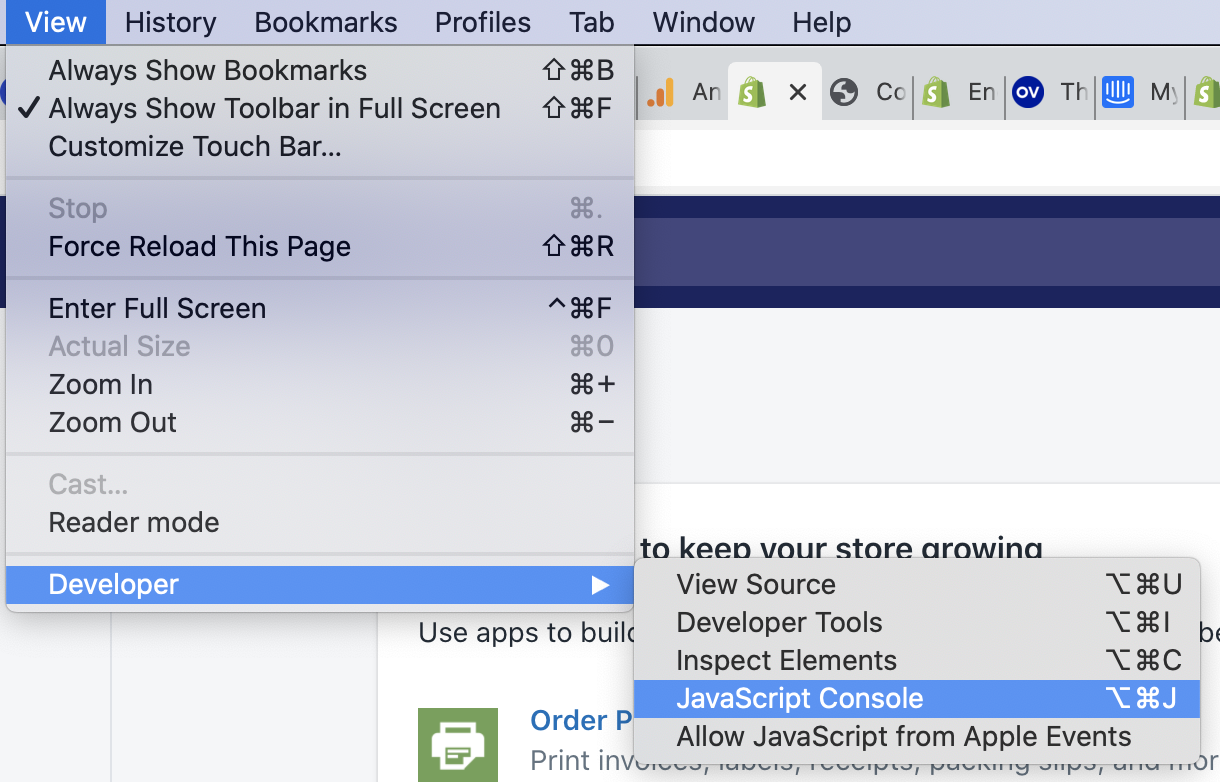
Once the Javascript console is open, click Default Levels and verify that Verbose is selected.
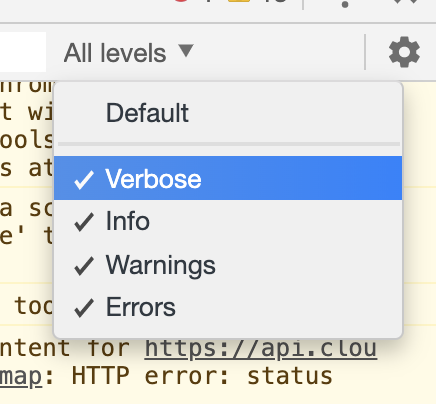
If your survey is loading correctly, you should see the below.
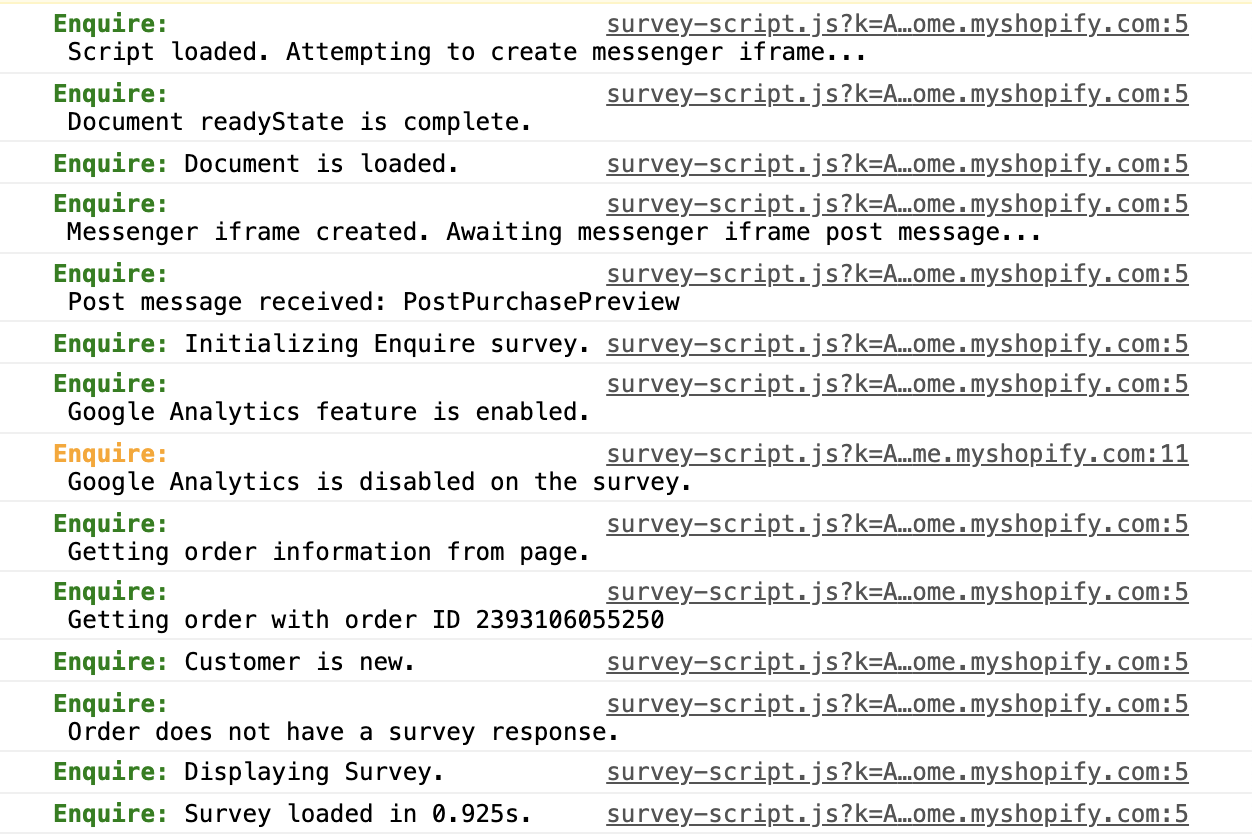
If your survey is not loading correctly, you may see the following errors:
Target element for Enquire survey was not found
This simply means that we can not find the location where we need to place the survey.
Order ID not found
This is typically due to a custom integration. Please contact us, and we can look into resolving it.
Updated 9 months ago